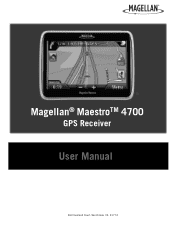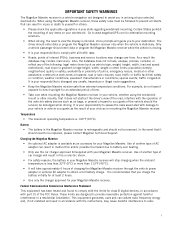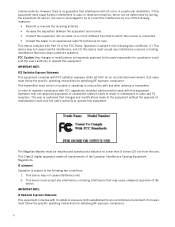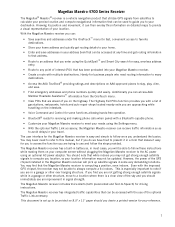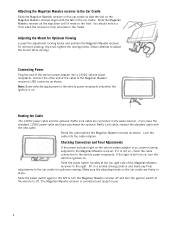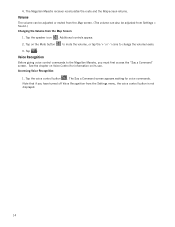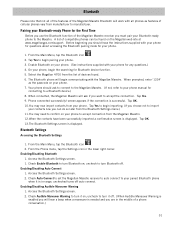Magellan Maestro 4700 Support Question
Find answers below for this question about Magellan Maestro 4700 - Automotive GPS Receiver.Need a Magellan Maestro 4700 manual? We have 1 online manual for this item!
Question posted by aliciankayla on November 25th, 2012
Why Can I Not Get Any Satalite Signals On My Magellen 4700?
Why cant I get any satelite signals on my Magellan Maestro 4700?
Current Answers
Related Magellan Maestro 4700 Manual Pages
Similar Questions
Magellen Tent Question
how do I purchase a rain fly for a Magellen instant dome tent 3
how do I purchase a rain fly for a Magellen instant dome tent 3
(Posted by Crumplerc61 7 years ago)
Where Do I Find Firmware For Maestro 4700
(Posted by nataPassw 10 years ago)
How To Reset Magellan Maestro 4700
(Posted by ibvscream 10 years ago)
Megellan Maestro 4700 Demo Mode
I have a megellan maestro 4700 gps and after a few minutes of travel it goes into demo mode... How d...
I have a megellan maestro 4700 gps and after a few minutes of travel it goes into demo mode... How d...
(Posted by herk130h 12 years ago)
I Just Received My Update For My Mod.1412
Roadmate Gps. I Followed What Few
instructions there were, it mentioned a lock switch which I did not find. I inserted both chips in m...
instructions there were, it mentioned a lock switch which I did not find. I inserted both chips in m...
(Posted by penndae 12 years ago)