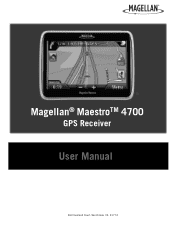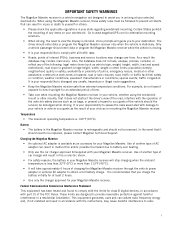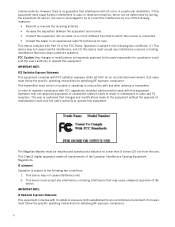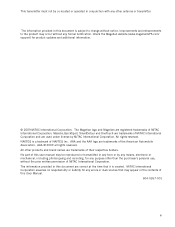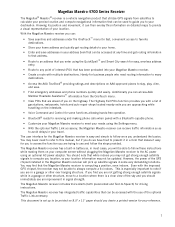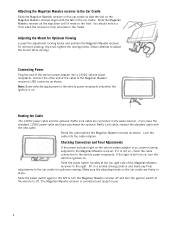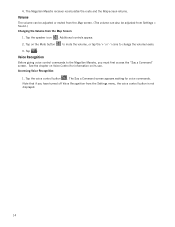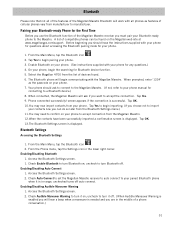Magellan Maestro 4700 Support Question
Find answers below for this question about Magellan Maestro 4700 - Automotive GPS Receiver.Need a Magellan Maestro 4700 manual? We have 1 online manual for this item!
Question posted by ut76vol on December 17th, 2013
Magellan Roadmate 9055lm.
Content manager will update but not give me the update bar. It will show it along with cancel, but not highlighted to allow me to send update to the unit. Help
Current Answers
Related Magellan Maestro 4700 Manual Pages
Similar Questions
Can You Replace A Cracked Screen On A Magellan Maestro 4700?
(Posted by Anonymous-144460 9 years ago)
How Do I Specify A Work Address On Magellan Roadmate 5045-mu Gps
(Posted by ernrafsh 9 years ago)
Where Do I Find Firmware For Maestro 4700
(Posted by nataPassw 10 years ago)
How To Reset Magellan Maestro 4700
(Posted by ibvscream 10 years ago)
Megellan Maestro 4700 Demo Mode
I have a megellan maestro 4700 gps and after a few minutes of travel it goes into demo mode... How d...
I have a megellan maestro 4700 gps and after a few minutes of travel it goes into demo mode... How d...
(Posted by herk130h 12 years ago)