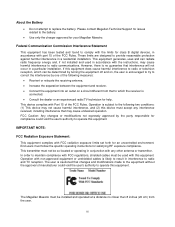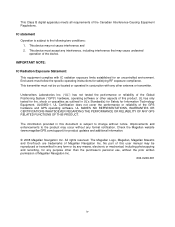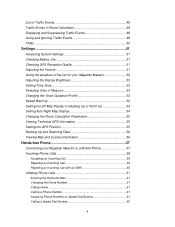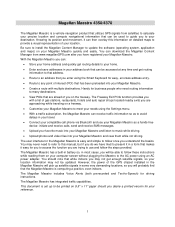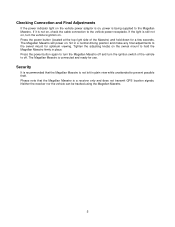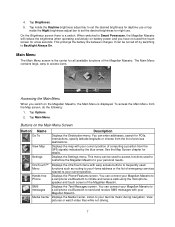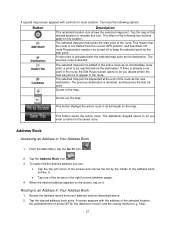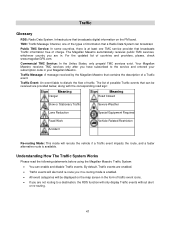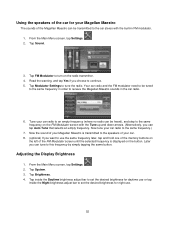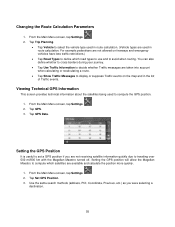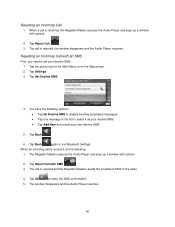Magellan Maestro 4350 Support Question
Find answers below for this question about Magellan Maestro 4350 - Automotive GPS Receiver.Need a Magellan Maestro 4350 manual? We have 3 online manuals for this item!
Question posted by taazzraf on September 30th, 2011
Software
after turning on Magellan 4350 it loads uptill trademark screen then it freezes! Any fixes available??
Current Answers
Related Magellan Maestro 4350 Manual Pages
Similar Questions
Gps Unit Stuck On Logo Screen With Spinning Wheel Not Spinning
HfGPs stuck in logo screen with spinning wheel not spinning. how to reset a Magellan RoadMate 1340 w...
HfGPs stuck in logo screen with spinning wheel not spinning. how to reset a Magellan RoadMate 1340 w...
(Posted by teboroberson 9 years ago)
Can Magellan Maestro 4350 Gps Device Be Updated For Free
(Posted by souCookii 10 years ago)
Magellan Maestro 4350
My GPS unit will not power on, even when plugged into the wall or a vehicle. How can I fix this prob...
My GPS unit will not power on, even when plugged into the wall or a vehicle. How can I fix this prob...
(Posted by Anonymous-131191 10 years ago)
My Magellan Maestro 4350 Is About 6 Years Old Can It Be Update For Free
(Posted by iratoms2012 10 years ago)
My Gps Is Stuck On The Loading Screen
its stuck on the loading screen and I dont see a reset button
its stuck on the loading screen and I dont see a reset button
(Posted by amberg726 12 years ago)