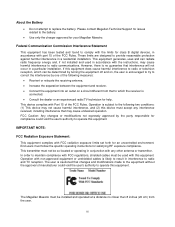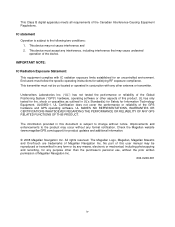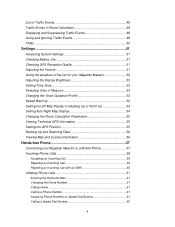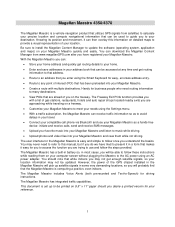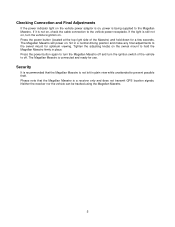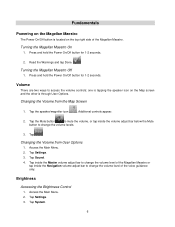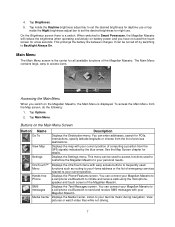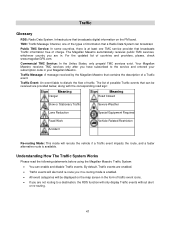Magellan Maestro 4350 Support Question
Find answers below for this question about Magellan Maestro 4350 - Automotive GPS Receiver.Need a Magellan Maestro 4350 manual? We have 3 online manuals for this item!
Question posted by iratoms2012 on August 11th, 2013
My Magellan Maestro 4350 Is About 6 Years Old Can It Be Update For Free
The person who posted this question about this Magellan product did not include a detailed explanation. Please use the "Request More Information" button to the right if more details would help you to answer this question.
Current Answers
Answer #1: Posted by TommyKervz on August 11th, 2013 8:18 AM
Greetings - It appears so here
http://www.ehow.com/m/how_6318872_update-database-magellan-maestro.html
http://www.ehow.com/m/how_6318872_update-database-magellan-maestro.html
Answer #2: Posted by TommyKervz on August 11th, 2013 8:19 AM
Greetings - It appears so here
http://www.ehow.com/m/how_6318872_update-database-magellan-maestro.html
http://www.ehow.com/m/how_6318872_update-database-magellan-maestro.html
Related Magellan Maestro 4350 Manual Pages
Similar Questions
How Can Update Free Magellan Roadmate1412 Map
(Posted by renjiacha 9 years ago)
Can Magellan Maestro 4350 Gps Device Be Updated For Free
(Posted by souCookii 10 years ago)
Magellan Maestro 4350
My GPS unit will not power on, even when plugged into the wall or a vehicle. How can I fix this prob...
My GPS unit will not power on, even when plugged into the wall or a vehicle. How can I fix this prob...
(Posted by Anonymous-131191 10 years ago)
What Video Format Will Play Video On A Magellan 4350 Gps
(Posted by oldskPmi 10 years ago)
Why Does My Roadmate Continually Freeze,and Become Useless.not Ayear Old ,update
(Posted by leonarde 11 years ago)