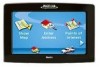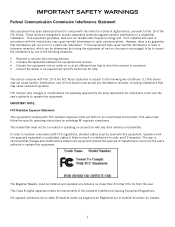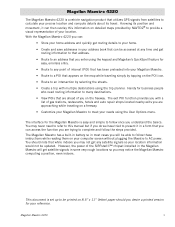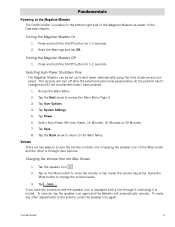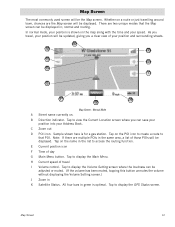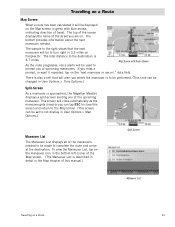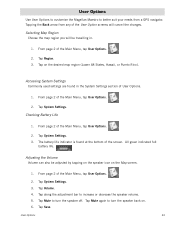Magellan Maestro 4220 Support Question
Find answers below for this question about Magellan Maestro 4220 - Automotive GPS Receiver.Need a Magellan Maestro 4220 manual? We have 3 online manuals for this item!
Question posted by mandyvandenberg on June 14th, 2011
Turns On Then Goes Blank
The person who posted this question about this Magellan product did not include a detailed explanation. Please use the "Request More Information" button to the right if more details would help you to answer this question.
Current Answers
Related Magellan Maestro 4220 Manual Pages
Similar Questions
Gps Unit Stuck On Logo Screen With Spinning Wheel Not Spinning
HfGPs stuck in logo screen with spinning wheel not spinning. how to reset a Magellan RoadMate 1340 w...
HfGPs stuck in logo screen with spinning wheel not spinning. how to reset a Magellan RoadMate 1340 w...
(Posted by teboroberson 9 years ago)
Handheld Gps Model 510, 610,710
What does 3 axis or GPS for the compass specs mean? What is the difference in the maps loaded on the...
What does 3 axis or GPS for the compass specs mean? What is the difference in the maps loaded on the...
(Posted by rcmrmm 10 years ago)
My Magellan Gps Doesnot Turn On In My Laptop What I Should Do?
when i put it in my car it turn on and off in 1 secound then when i blog it in my laptop it turn on ...
when i put it in my car it turn on and off in 1 secound then when i blog it in my laptop it turn on ...
(Posted by Anonymous-103243 11 years ago)
I Just Received My Update For My Mod.1412
Roadmate Gps. I Followed What Few
instructions there were, it mentioned a lock switch which I did not find. I inserted both chips in m...
instructions there were, it mentioned a lock switch which I did not find. I inserted both chips in m...
(Posted by penndae 12 years ago)
When I Turn On My 1220 Gps The Hour Glass Just Keeps Spinning
(Posted by nrrys 13 years ago)