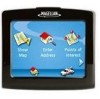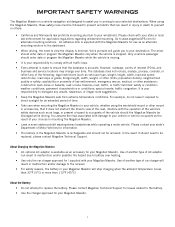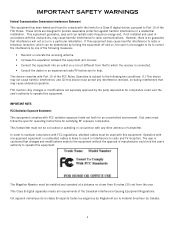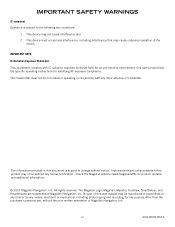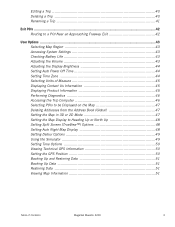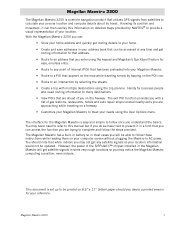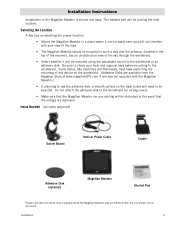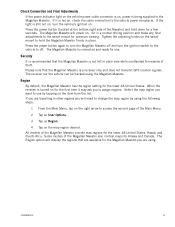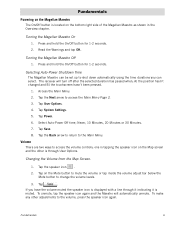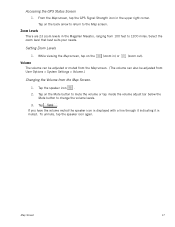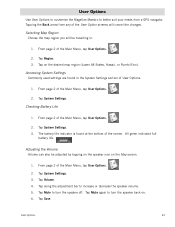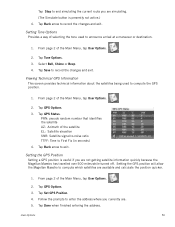Magellan Maestro 3200 Support Question
Find answers below for this question about Magellan Maestro 3200 - Automotive GPS Receiver.Need a Magellan Maestro 3200 manual? We have 1 online manual for this item!
Question posted by jayza on May 5th, 2014
How To Update A Magellan Maestro 3200 For Free
The person who posted this question about this Magellan product did not include a detailed explanation. Please use the "Request More Information" button to the right if more details would help you to answer this question.
Current Answers
Answer #1: Posted by bengirlxD on May 5th, 2014 1:56 PM
You can update your device on the wep page here:
Feel free to resubmit the question if you didn't find it useful.
Related Magellan Maestro 3200 Manual Pages
Similar Questions
How To Update Magellan Maestro 3200 Maps
(Posted by dancesh 9 years ago)
How To Update Magellan 1400 Free
(Posted by SCOjeffa 9 years ago)
How To Update Maestro 4250 Map
(Posted by trmohale 10 years ago)
Everytime I Plug In My Gps It Comes Up With A White Screen And Says Usb Connecte
everytime i plugin my gps evenin the car it comes up with a white screen saying ubs connected and it...
everytime i plugin my gps evenin the car it comes up with a white screen saying ubs connected and it...
(Posted by bgmiles11 11 years ago)
Hi How Can I Upgrade The Gps
(Posted by romerocristina21 11 years ago)