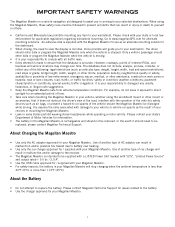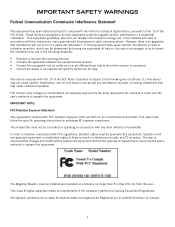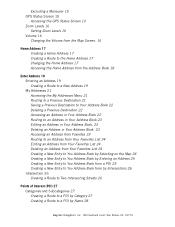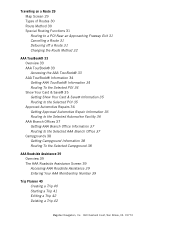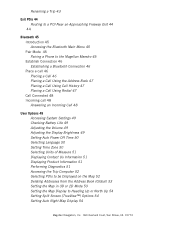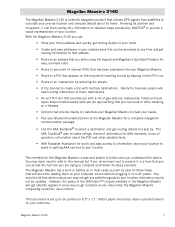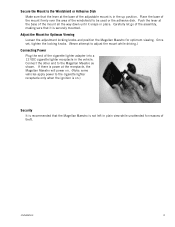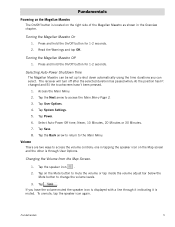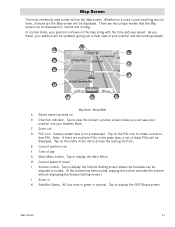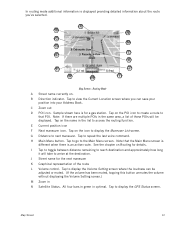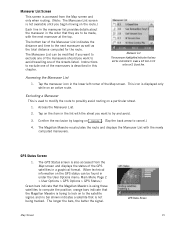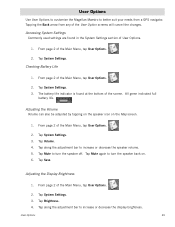Magellan Maestro 3140 Support Question
Find answers below for this question about Magellan Maestro 3140 - Automotive GPS Receiver.Need a Magellan Maestro 3140 manual? We have 1 online manual for this item!
Question posted by jack42534 on September 7th, 2012
Can I Download And Install Maps Of Tuscany Into My 3140?
The person who posted this question about this Magellan product did not include a detailed explanation. Please use the "Request More Information" button to the right if more details would help you to answer this question.
Current Answers
Related Magellan Maestro 3140 Manual Pages
Similar Questions
How To Restore Magellan Maestro 5310 Map Software On My Gps
I try to upgrade the map , but I lost software from magellan maestro 5310 . Please advice
I try to upgrade the map , but I lost software from magellan maestro 5310 . Please advice
(Posted by vnarinyan 6 years ago)
Cant Update Magellan 5120-lmtx
I am trying to update my Magellan-LMTX and although it has never been updated, it is telling me ther...
I am trying to update my Magellan-LMTX and although it has never been updated, it is telling me ther...
(Posted by arecaplan 8 years ago)
Magellan Roadmate 1424 Is Stuck On Screen With Laptop & Magellan And A Red 'x'.
Help please! I have tried everything but my magellan roadmate 1424 is stuck on the charging screen w...
Help please! I have tried everything but my magellan roadmate 1424 is stuck on the charging screen w...
(Posted by carolinagolfnut 9 years ago)
How Do I Update The Maps On My Magellan Maestro 3140
(Posted by harvmsharif 9 years ago)
Updating My Magellan Maestro 3140
I wish to update my maps on my 3140 maestro. need some help. I have installed the content manager on...
I wish to update my maps on my 3140 maestro. need some help. I have installed the content manager on...
(Posted by pathorton2 11 years ago)