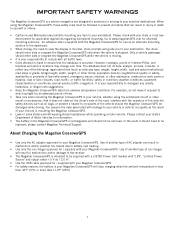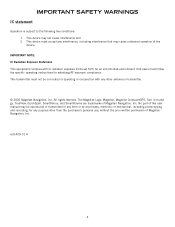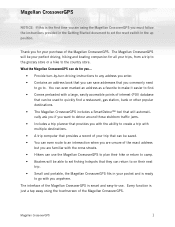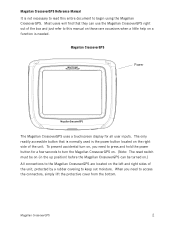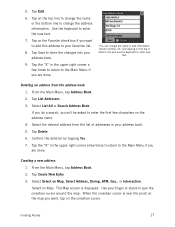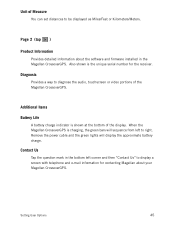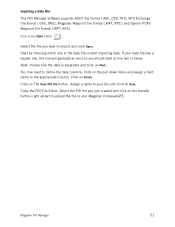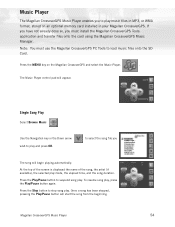Magellan Maestro 3100 Support Question
Find answers below for this question about Magellan Maestro 3100 - Automotive GPS Receiver.Need a Magellan Maestro 3100 manual? We have 2 online manuals for this item!
Question posted by Anonymous-40024 on October 11th, 2011
First Time User...
when i try to put in a street address it will only allow me the first to letters and will not allow me to finish the street address
Current Answers
Related Magellan Maestro 3100 Manual Pages
Similar Questions
How To Update Maps On Magellan Maestro 3100
(Posted by avtuSUES 10 years ago)
I Have A Magellan Maestro 3100. Battery Is Dead. Any Thoughts. Thanks
(Posted by jjstruz 11 years ago)
Is There A Europeon Map For Download/sd Card Maestro 3100
(Posted by nellew 11 years ago)
How Do I Reset My Gps,or Put In The Address I Want To Go
how to get started with my magellan roadmate2200t
how to get started with my magellan roadmate2200t
(Posted by laramom5 12 years ago)
Mobile Cords For Older Magellans
Do you carry mobile cords for Magellan Maestro 3100?
Do you carry mobile cords for Magellan Maestro 3100?
(Posted by wfirvin 12 years ago)