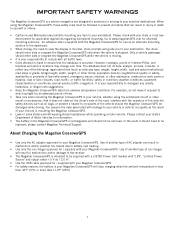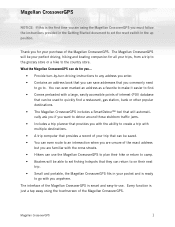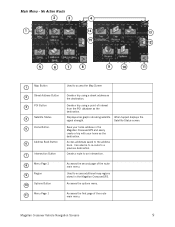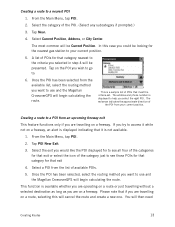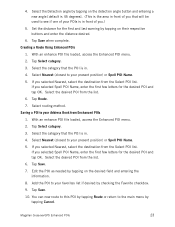Magellan Maestro 3100 Support Question
Find answers below for this question about Magellan Maestro 3100 - Automotive GPS Receiver.Need a Magellan Maestro 3100 manual? We have 2 online manuals for this item!
Question posted by sunshinerlc06 on August 25th, 2012
My Magellan Will Not Let Me Type In My Home Address
my magellan will not recognize my home address
Current Answers
Related Magellan Maestro 3100 Manual Pages
Similar Questions
How Do I Specify A Work Address On Magellan Roadmate 5045-mu Gps
(Posted by ernrafsh 9 years ago)
Magellan Sportrak Gps - Status Screens Says 'no Pos'
I have reinitialized GPS 5 times but still will not search out satellites; only says "NO POS" on the...
I have reinitialized GPS 5 times but still will not search out satellites; only says "NO POS" on the...
(Posted by bobeted 11 years ago)
Where Can I Find The Serial Number For My Magellan Gps?
(Posted by belmonje 11 years ago)
How Do I Reset My Gps,or Put In The Address I Want To Go
how to get started with my magellan roadmate2200t
how to get started with my magellan roadmate2200t
(Posted by laramom5 12 years ago)
My Gps Will Load Then It Freezes, What Do I Do?
(Posted by JDCEMCD 12 years ago)