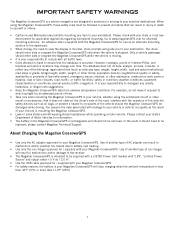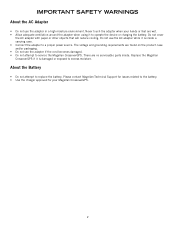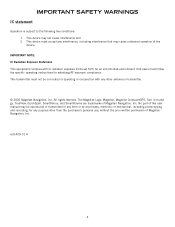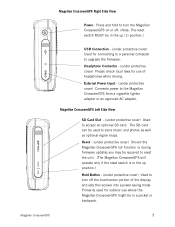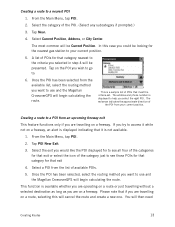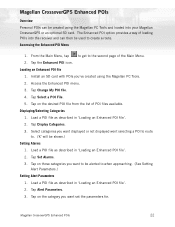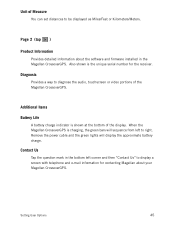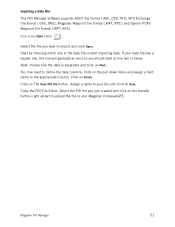Magellan Maestro 3100 Support Question
Find answers below for this question about Magellan Maestro 3100 - Automotive GPS Receiver.Need a Magellan Maestro 3100 manual? We have 2 online manuals for this item!
Question posted by belmonje on July 8th, 2012
Where Can I Find The Serial Number For My Magellan Gps?
The person who posted this question about this Magellan product did not include a detailed explanation. Please use the "Request More Information" button to the right if more details would help you to answer this question.
Current Answers
Related Magellan Maestro 3100 Manual Pages
Similar Questions
Magellan Sportrak Gps - Status Screens Says 'no Pos'
I have reinitialized GPS 5 times but still will not search out satellites; only says "NO POS" on the...
I have reinitialized GPS 5 times but still will not search out satellites; only says "NO POS" on the...
(Posted by bobeted 11 years ago)
Magellan 2200t Sat Nav
I have a 2200t sat nav. I need to buy the maps for UK as I have lost the sd card. I cannot register ...
I have a 2200t sat nav. I need to buy the maps for UK as I have lost the sd card. I cannot register ...
(Posted by richj1978 12 years ago)
My Gps Will Load Then It Freezes, What Do I Do?
(Posted by JDCEMCD 12 years ago)
I Just Received My Update For My Mod.1412
Roadmate Gps. I Followed What Few
instructions there were, it mentioned a lock switch which I did not find. I inserted both chips in m...
instructions there were, it mentioned a lock switch which I did not find. I inserted both chips in m...
(Posted by penndae 12 years ago)
I Got Topo Software From Magellan, But Lost From The Gps. Can I Get Dowload?
(Posted by tombanks 12 years ago)