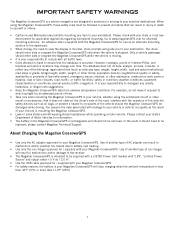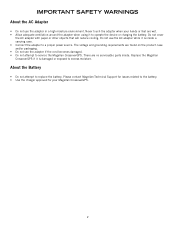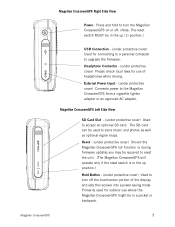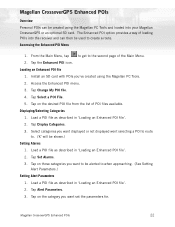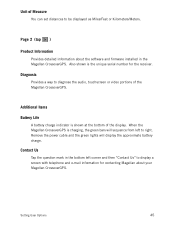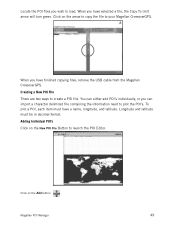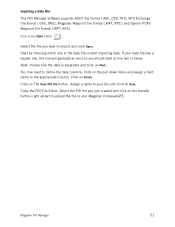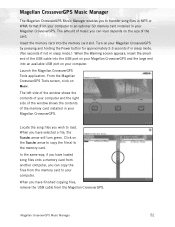Magellan Maestro 3100 Support Question
Find answers below for this question about Magellan Maestro 3100 - Automotive GPS Receiver.Need a Magellan Maestro 3100 manual? We have 2 online manuals for this item!
Question posted by GSHunter2000 on June 4th, 2012
Charging
Can the 3100 be charged via USB port & desktop?
Current Answers
Related Magellan Maestro 3100 Manual Pages
Similar Questions
How Do I Get Computer To Recognize Device?
plugged in with cord computer does not see device
plugged in with cord computer does not see device
(Posted by trudogtmac 6 years ago)
How To Update Maps On Magellan Maestro 3100
(Posted by avtuSUES 10 years ago)
I Have A Magellan Maestro 3100. Battery Is Dead. Any Thoughts. Thanks
(Posted by jjstruz 11 years ago)
Is There A Europeon Map For Download/sd Card Maestro 3100
(Posted by nellew 11 years ago)
Mobile Cords For Older Magellans
Do you carry mobile cords for Magellan Maestro 3100?
Do you carry mobile cords for Magellan Maestro 3100?
(Posted by wfirvin 12 years ago)