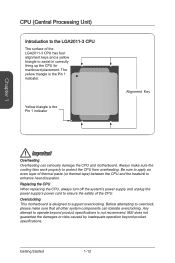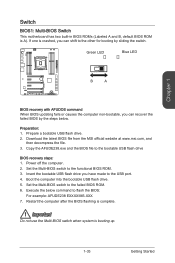MSI X99S Support Question
Find answers below for this question about MSI X99S.Need a MSI X99S manual? We have 1 online manual for this item!
Question posted by Jeb170474 on August 12th, 2015
How Do I Find The Serial Number For A Msi X99s Xpower Ac
The person who posted this question about this MSI product did not include a detailed explanation. Please use the "Request More Information" button to the right if more details would help you to answer this question.
Current Answers
Answer #2: Posted by TechSupport101 on August 12th, 2015 8:12 PM
Please see page 10 of the pdf doc here https://register.msi.com/uploads/files/guide_book/msi_member_guide_book_en.pdf
Related MSI X99S Manual Pages
Similar Questions
About Capacitor Motherboards
i want know what type of capacitor near cpu motherboard!?thank you
i want know what type of capacitor near cpu motherboard!?thank you
(Posted by irajabi 8 years ago)
Can The Motherboard 790fx Gd70 Support The Phenomii
X 4 965 Black Edition
The cpu will not start perhaps the 965 phenom is over the capability of this motherboard ?
The cpu will not start perhaps the 965 phenom is over the capability of this motherboard ?
(Posted by peyrillouxyves 11 years ago)
Tell Me The Front Port Connection On Motherboard Msi945gzm6
SEND ME THE WHOLE CONNECTION DETAIL OF THE FRONT PANEL ON THE MOTHERBOARD AND SEND ME THE PICTORIAL ...
SEND ME THE WHOLE CONNECTION DETAIL OF THE FRONT PANEL ON THE MOTHERBOARD AND SEND ME THE PICTORIAL ...
(Posted by shashishekharbahadur 11 years ago)
Is Amd Phenom Ll X4 920 A Good Choice For This Motherboard? Will It Work?
I bought this motherboard and the above microprocessor and i needed to know if it is all going to wo...
I bought this motherboard and the above microprocessor and i needed to know if it is all going to wo...
(Posted by slimpappy 13 years ago)
Help Installing Motherboard?
I'm trying to install an MSI G31TM-P21 motherboard. The power supply is working but it won't start a...
I'm trying to install an MSI G31TM-P21 motherboard. The power supply is working but it won't start a...
(Posted by eugenelo 13 years ago)