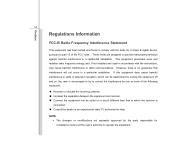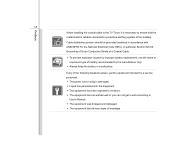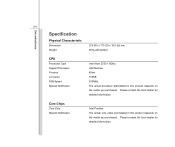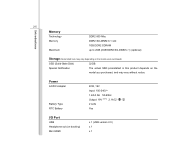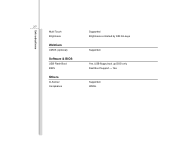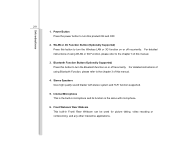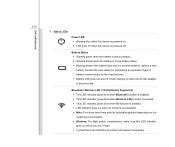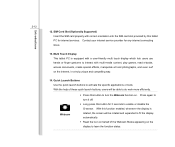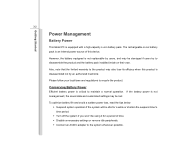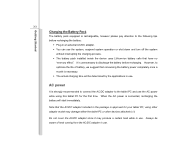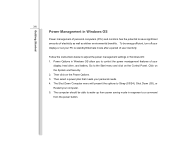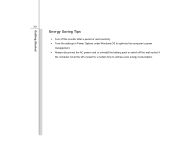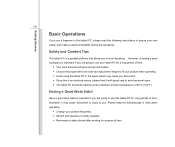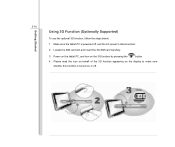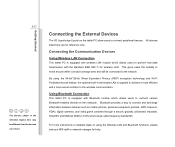MSI WindPad Support Question
Find answers below for this question about MSI WindPad.Need a MSI WindPad manual? We have 1 online manual for this item!
Question posted by shelegaspi on August 8th, 2013
About Turning On The Screen
when i turn of my msi after a minute the screen automatically turnon or the lights of the screen turns on without touching it get so fast to make the battery empty
Current Answers
Answer #1: Posted by TommyKervz on August 8th, 2013 3:50 AM
Greetings - Has this always been the case? If not, then the device may need to be restored to factory settings to correct the issue. Otherwise it may be a hardware defect.
http://forum-en.msi.com/index.php?topic=165913.0
http://forum-en.msi.com/index.php?topic=165913.0
Related MSI WindPad Manual Pages
Similar Questions
I Have Msi Cr500 Laptop. When Trun On It Only Bettery , All Lighting Is Working
(Posted by Praveenkuchaman 10 years ago)
My Msi Model Laptop Cr410 No Display,cannot Open And No Light.anyone
my msi model laptop cr410 no display,cannot open and no light.anyone
my msi model laptop cr410 no display,cannot open and no light.anyone
(Posted by rjsramiso 11 years ago)
What Do I Do As My Msi Wind Pad Wont Start. I Dont Know What It Wrong.
(Posted by gthabiletg 11 years ago)
My Msi Windpad Enjoy 7 Is Only Showing Blank Screen..what To Do?
the light is on at the background but the screen shows no graphis or image.
the light is on at the background but the screen shows no graphis or image.
(Posted by honeyliefaith 11 years ago)