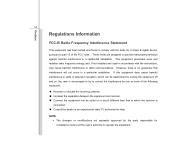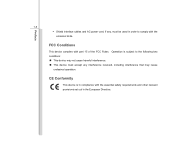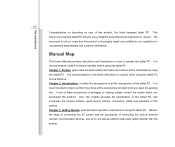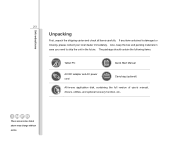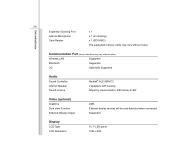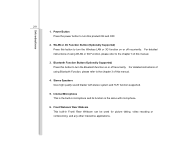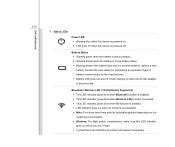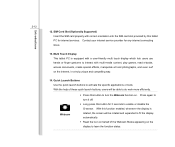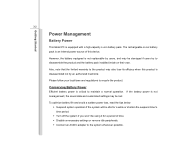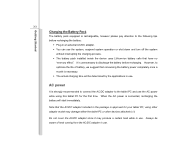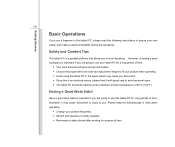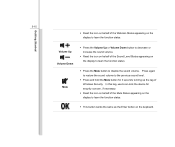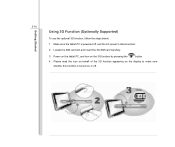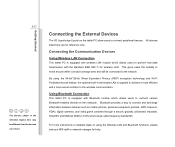MSI WindPad Support Question
Find answers below for this question about MSI WindPad.Need a MSI WindPad manual? We have 1 online manual for this item!
Question posted by aish25 on April 9th, 2012
Locked Unable To Operate
functional locked condition how to reset or operate it backto its defualt condition
Current Answers
Related MSI WindPad Manual Pages
Similar Questions
How To Use Capital Letters On Msi U180? I've Tried Pressing Caps Lock
Tried pressing caps lock but still in lower case so I can't even connect my wifi as password has to ...
Tried pressing caps lock but still in lower case so I can't even connect my wifi as password has to ...
(Posted by tilliesmummy 10 years ago)
Booting Problem
i have a msi enjoy 10 plus.i bought it a week ago and now it is not booting.it just gives me a blank...
i have a msi enjoy 10 plus.i bought it a week ago and now it is not booting.it just gives me a blank...
(Posted by ayab2010 11 years ago)
Is There An Sim Card Inserter In Msi Windpad Enjoy 10
Is there an sim card inserter in msi windpad enjoy 10
Is there an sim card inserter in msi windpad enjoy 10
(Posted by jethroposugac 11 years ago)
What Do I Do As My Msi Wind Pad Wont Start. I Dont Know What It Wrong.
(Posted by gthabiletg 11 years ago)
Black Screen, Missing Operating System On Msi X410 Laptop On Bootup
I got the above message, deleting files while pressing f3 for the recovery procedure. Because it was...
I got the above message, deleting files while pressing f3 for the recovery procedure. Because it was...
(Posted by sergiossergiou1974 11 years ago)