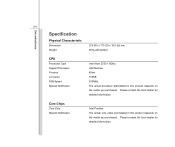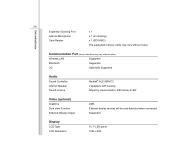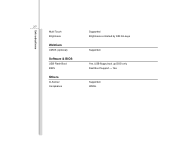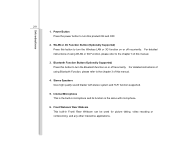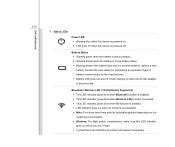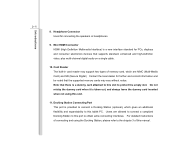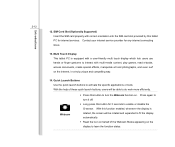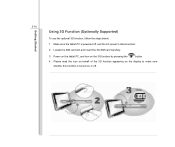MSI WindPad Support Question
Find answers below for this question about MSI WindPad.Need a MSI WindPad manual? We have 1 online manual for this item!
Question posted by Anonymous-98659 on February 13th, 2013
Buletooth Why Not Support
The person who posted this question about this MSI product did not include a detailed explanation. Please use the "Request More Information" button to the right if more details would help you to answer this question.
Current Answers
Answer #1: Posted by tintinb on February 13th, 2013 8:59 PM
Your MSI WindPad device does not support Bluetooth technology because the specifications of the other parts may not be compatible with this kind of technology. In short, your MSI WindPad device is not intended to use for bluetooth. I am sure that there are other models similar to this device with Bluetooth and other great features.
If you have more questions, please don't hesitate to ask here at HelpOwl. Experts here are always willing to answer your questions to the best of our knowledge and expertise.
Regards,
Tintin
Related MSI WindPad Manual Pages
Similar Questions
How Come My Usb Port Can't Charge My Msi Windpad With A Battery Less Than 1%?
when connected to the usb port the windpad will turn on but only to show the opening logo but will a...
when connected to the usb port the windpad will turn on but only to show the opening logo but will a...
(Posted by mychelsantos 11 years ago)
Is There An Sim Card Inserter In Msi Windpad Enjoy 10
Is there an sim card inserter in msi windpad enjoy 10
Is there an sim card inserter in msi windpad enjoy 10
(Posted by jethroposugac 11 years ago)
Argos Technical Support For Laptops Is Poor To Say The Least!!!
Argos technical support for laptops is poor to say the least!!! Firstly the MSI U180 sold in the UK...
Argos technical support for laptops is poor to say the least!!! Firstly the MSI U180 sold in the UK...
(Posted by robnorton71528 11 years ago)
What Do I Do As My Msi Wind Pad Wont Start. I Dont Know What It Wrong.
(Posted by gthabiletg 11 years ago)