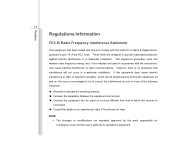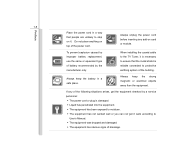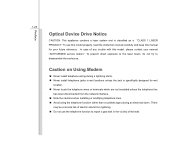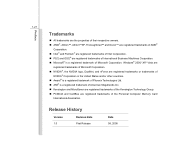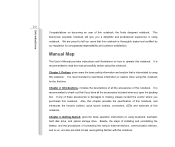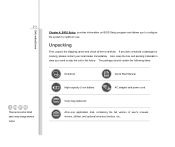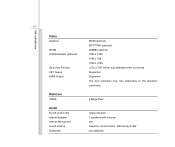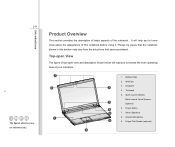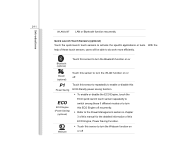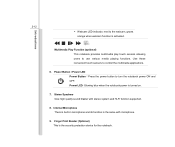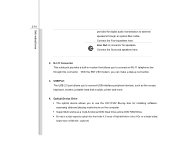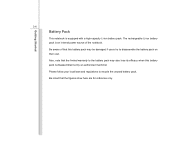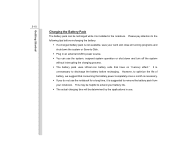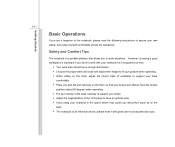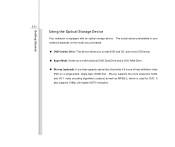MSI VR630 Support Question
Find answers below for this question about MSI VR630.Need a MSI VR630 manual? We have 1 online manual for this item!
Question posted by miljan27 on March 15th, 2013
Vr630 Internal Microphone Doesn't Work
Current Answers
Answer #1: Posted by tintinb on March 16th, 2013 3:55 PM
http://www.msi.com/product/nb/VR630.html#/?div=Driver&os=Win7%2032
Restart your computer system after the installation of the driver software and test the microhone.
If you have more questions, please don't hesitate to ask here at HelpOwl. Experts here are always willing to answer your questions to the best of our knowledge and expertise.
Regards,
Tintin
Related MSI VR630 Manual Pages
Similar Questions
HiThe letters s and i don't work anymore so I cant enter my password. What can I do? ThanksMichael
i changed my win7 and download drivers from msi site. everything is ok but my (internal) microphone ...
my mother board's back usb, ps2 stoped working and front usb does not work a tall i tried using add ...
Hi, my laptop specs as follow Brand: MSI GE60 CPU: intel core i5-3210M VGA: Nividia Geforce GTX66...
I know the shortcut Fn + F6 but it still doesn't work. I think it needs a driver . Not really sure....