MSI CX640DX Support Question
Find answers below for this question about MSI CX640DX.Need a MSI CX640DX manual? We have 1 online manual for this item!
Question posted by pnami83 on February 2nd, 2014
Microphone Doesn't Work
i changed my win7 and download drivers from msi site. everything is ok but my (internal) microphone doesnt work. model msi cx640dx
Current Answers
There are currently no answers that have been posted for this question.
Be the first to post an answer! Remember that you can earn up to 1,100 points for every answer you submit. The better the quality of your answer, the better chance it has to be accepted.
Be the first to post an answer! Remember that you can earn up to 1,100 points for every answer you submit. The better the quality of your answer, the better chance it has to be accepted.
Related MSI CX640DX Manual Pages
User Manual - Page 3
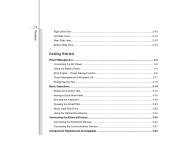
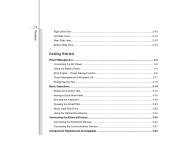
......3-4 ECO Engine -- Power Saving Function 3-9 Power Management in Windows OS 3-11 Energy Saving Tips...3-13
Basic Operations ...3-14 Safety and Comfort Tips...3-14 Having a Good Work Habit...3-15 Knowing the Keyboard ...3-16 Knowing the Smart Pad...3-23 About Hard Disk Drive...3-30 Using the Optical Drive Device 3-31
Connecting the External...
User Manual - Page 5
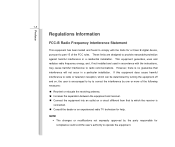
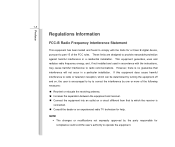
... occur in a particular installation. This equipment generates, uses and radiates radio frequency energy, and, if not installed and used in a residential installation.
NOTE Š The changes or modifications not expressly approved by the party responsible for a Class B digital device, pursuant to radio or television reception, which the receiver is encouraged to...
User Manual - Page 9
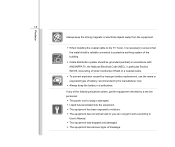
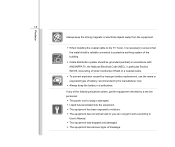
If any of the following situations arises, get it work according to protective earthing system of the building.
Š Cable distribution system should ... Liquid has penetrated into the equipment. Š The equipment has been exposed to moisture. Š The equipment has not worked well or you can not get the equipment checked by a service personnel: Š The power cord or plug is reliable ...
User Manual - Page 25
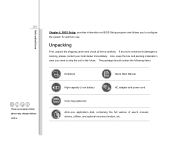
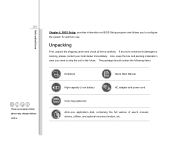
...and packing materials in case you to ship the unit in -one application disk, containing the full version of user's manual, drivers, utilities, and optional recovery function, etc. Introductions
Chapter 4, BIOS Setup, provides information on BIOS Setup program and allows you ... power cord
Carry bag (optional)
All-in the future. 2-3
These accessories listed above may change without notice.
User Manual - Page 30
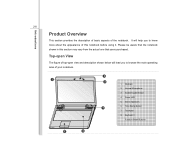
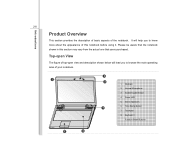
Time Stamp Button 7. Internal Microphone
3. Stereo Speakers 6. Ambient Light Sensor
4. Touchpad
8. Keyboard /
Function Smart Buttons
7
8 Top-open View
The figure of top-open view and description shown below will help ...
User Manual - Page 31


Internal Microphone There is built-in microphone and its function is turned off when the notebook is the same with stereo system and Hi-Fi function supported.
6. Stereo Speakers Give high quality sound blaster with microphone.
3. Webcam This built-in suspend mode. ♦ LED goes off .
5. Power LED ♦ Glowing green when the notebook power...
User Manual - Page 36
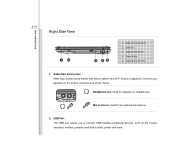
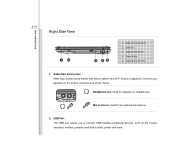
Headphone out: Used for an external microphone.
2.
USB Port The USB port allows you to the proper connectors as the mouse, keyboard, modem, portable hard disk module, printer and more. Power Button 5. ...
User Manual - Page 50
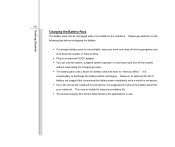
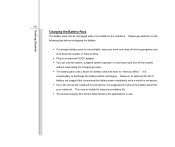
... once a month is necessary. Š If you do not use the notebook for a long time, it is suggested to remove the battery pack from your work and close all running programs and shut down the system or Save-to-Disk.
Š Plug in an external AC/DC adapter. Š You can...
User Manual - Page 56


... safety, and make yourself comfortable during the operations. Getting Started
3-14
Basic Operations
If you to work with great care to assure your notebook for a long period of time.
Š Your work area should have to work anywhere. Safety and Comfort Tips
The notebook is a portable platform that your knees and elbows have...
User Manual - Page 57
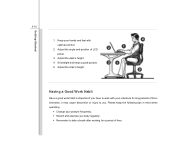
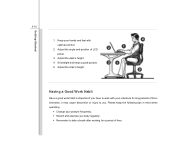
... tips in mind when operating.
Š Change your notebook for a period of LCD
panel.
3. Adjust the chair's height.
5
Having a Good Work Habit
Have a good work habit is important if you . Please keep...otherwise, it may cause discomfort or injury to you have to take a break after working for long periods of time; Keep your hands and feet with your posture frequently. Š...
User Manual - Page 63
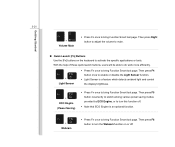
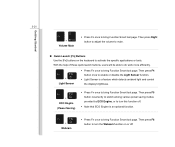
... Saving)
Š Press Fn once to bring Function Smart tool page. With the help of these quick launch buttons, users will be able to do work more efficiently.
+ Light Sensor
Š Press Fn once to activate the specific applications or tools. Then press F6 button to bring Function Smart tool page...
User Manual - Page 65
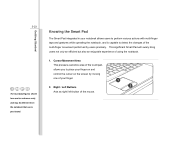
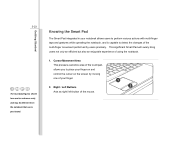
... of your notebook allows users to perform various actions with multi-finger taps and gestures while operating the notebook, and is capable to detect the changes of the multi-finger movement performed by users precisely.
Getting Started
Knowing the Smart Pad
The Smart Pad integrated in your finger.
2.
User Manual - Page 73


... resolution. Getting Started
3-31
Using the Optical Drive Device
Your notebook is used for DVD. The actual device preinstalled in your notebook depends on the model you purchased.
„ Super Multi: Works as MPEG-2, which is equipped with an optical drive device.
User Manual - Page 78


... standard, enhanced and high-definition video, plus multi-channel digital audio on the notebook and the external display should respond by default. Alternately, you can change the display mode by configuring the settings in Display Properties of Windows operating system. HDMI (High Definition Multimedia Interface) is connected to the notebook.
User Manual - Page 87
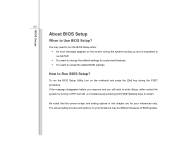
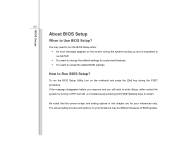
To run SETUP. Š You want to change the default settings for your Notebook may need to run the BIOS Setup when: Š An error message appears on the screen during the POST ...
User Manual - Page 88
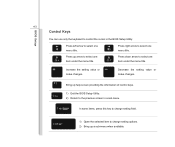
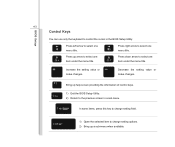
... under the menu title. In some items, press this key to change setting field.
1) Open the selected item to select one item under the menu title. Press right arrow to change setting options. 2) Bring up a sub-menu when available.
Bring ...2) Return to the previous screen in the BIOS Setup Utility. Increase the setting value or make changes. Decrease the setting value or make...
User Manual - Page 89
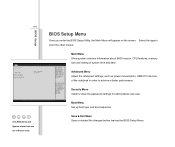
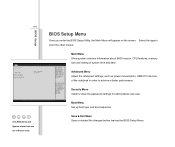
... BIOS version, CPU features, memory size and setting of the notebook in order to enter the other menus. Save & Exit Menu Save or discard the changes before leaving the BIOS Setup Menu. 4-4
The BIOS items and figures shown here are for administrator and user.
Advanced Menu Adjust the advanced settings, such...
User Manual - Page 92
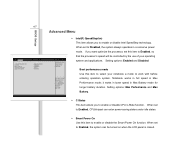
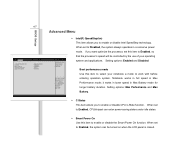
..., CPU/chipset can be controlled by the use of your notebook a mode to work with before entering operation system. When set this item to select your operating system and... item to Enabled, so that the processor's speed will be turned on when the LCD panel is closed. Notebook works in full speed in a conserve power mode. BIOS Setup
4-7
Advanced Menu
Š Intel(R) SpeedStep(tm) This ...
User Manual - Page 94
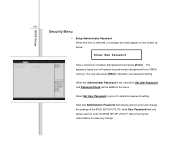
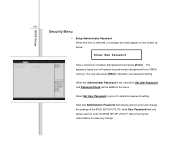
Note that Administrator Password field allows users to enter and change the settings of sixteen-digit password and press [Enter]. The password typed now ... having the authorization to make any previously set , new items Set User Password and Password Check will replace any change. Select Set User Password to give or to abandon new password setting.
BIOS Setup
4-9
Security Menu
Š ...
User Manual - Page 98
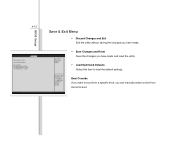
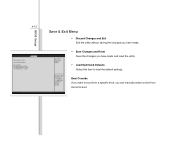
BIOS Setup
4-13
Save & Exit Menu
Š Discard Changes and Exit Exit the utility without saving the changes you have made.
Š Save Changes and Reset Save the changes you can manually select a drive from a specific drive, you have made and reset the utility.
Š Load Optimized Defaults Select this item to boot.
Boot ...
Similar Questions
Msi Cr400 How To Change Screen
my laptop cann't change screen image
my laptop cann't change screen image
(Posted by pgpsnarayanan 10 years ago)
Vr630 Internal Microphone Doesn't Work
HI! Internal microphone on my MSI VR630doesn't work. I have windows 7 installed. I tried everything ...
HI! Internal microphone on my MSI VR630doesn't work. I have windows 7 installed. I tried everything ...
(Posted by miljan27 11 years ago)
About Bluetooth
I already press the Fn F9 but still bluetooth does not work,what else will I do?
I already press the Fn F9 but still bluetooth does not work,what else will I do?
(Posted by reanrecato 11 years ago)

