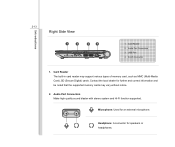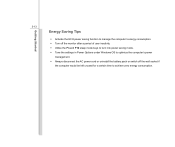MSI U180 Support Question
Find answers below for this question about MSI U180.Need a MSI U180 manual? We have 1 online manual for this item!
Question posted by toniadonaldson on April 12th, 2013
What Is Display Out Put Mode? It States Can Switchbetween Lcd,external Monitor
what is display output mode states can switch between lcd, external monitor,both ?????
Current Answers
Related MSI U180 Manual Pages
Similar Questions
When In Sleep Mode .how Do I Turn Note Book Back On?how Do I Get Out Of.
how do i get out of sleep mode
how do i get out of sleep mode
(Posted by painecd 9 years ago)
My Msi Model Laptop Cr410 No Display,cannot Open And No Light.anyone
my msi model laptop cr410 no display,cannot open and no light.anyone
my msi model laptop cr410 no display,cannot open and no light.anyone
(Posted by rjsramiso 11 years ago)
I Have A Msi U180 Which Is Stuck In Sleep Mode.
Can turn it of and on but stays in sleep mode,
Can turn it of and on but stays in sleep mode,
(Posted by gsnet 11 years ago)
Turn Computer On From Sleep Mode
I have a MSI U180 and after it has gone into sleep mode, sliding the power switch does not seem to a...
I have a MSI U180 and after it has gone into sleep mode, sliding the power switch does not seem to a...
(Posted by kellywells 11 years ago)