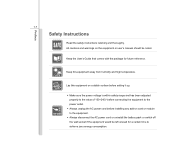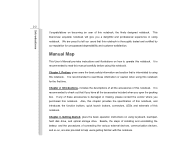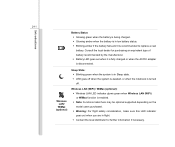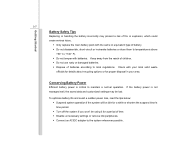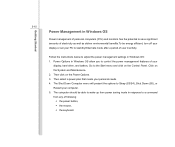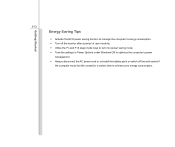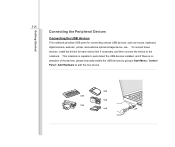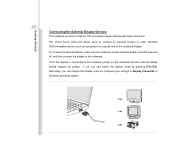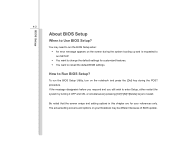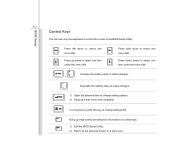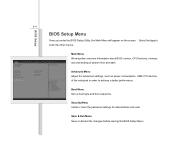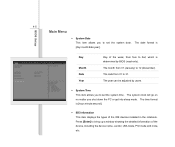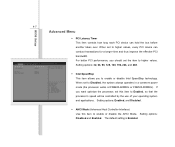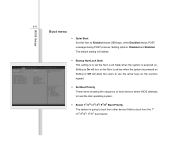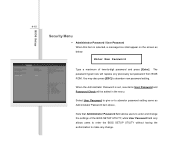MSI U135 Support Question
Find answers below for this question about MSI U135.Need a MSI U135 manual? We have 1 online manual for this item!
Question posted by aprilcarandang on July 10th, 2013
What Is The Factory Password Set For The New Msi U135dx?
The person who posted this question about this MSI product did not include a detailed explanation. Please use the "Request More Information" button to the right if more details would help you to answer this question.
Current Answers
Related MSI U135 Manual Pages
Similar Questions
My Msi Wind U135 Will Not Turn On
My msi laptop u135 work very fine, now will not turn on at all.
My msi laptop u135 work very fine, now will not turn on at all.
(Posted by barrymesfin 10 years ago)
How To Reset To Factory Settings?
how to reset to factory settings?
how to reset to factory settings?
(Posted by sinclair82 11 years ago)
Where Do I Find A Link For Downloading Msi U135 Dx Note Book Drivers
need to format it.. cant find msi u135dx drivers
need to format it.. cant find msi u135dx drivers
(Posted by Anonymous-83791 11 years ago)