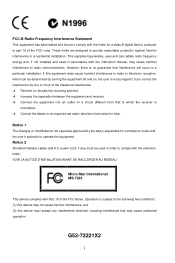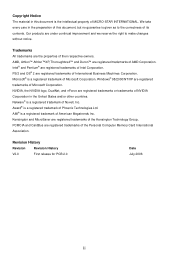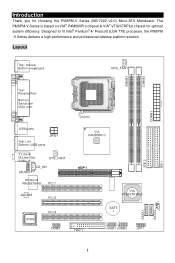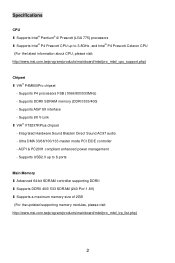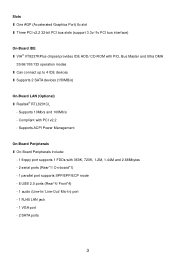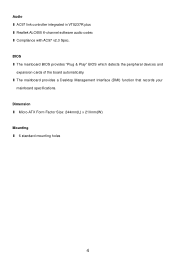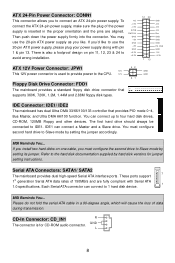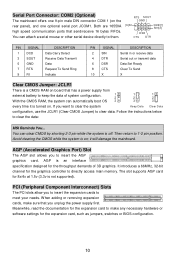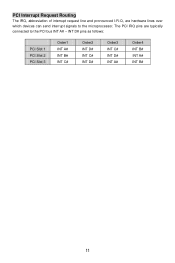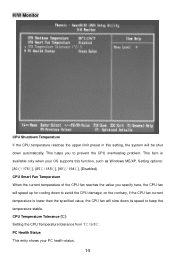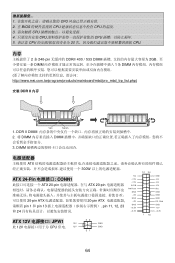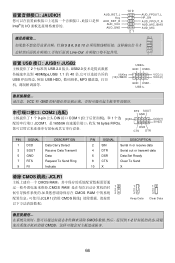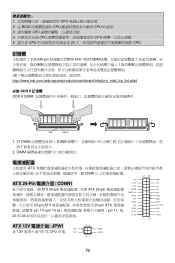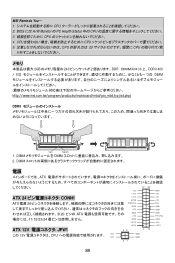MSI PM8PM-V Support Question
Find answers below for this question about MSI PM8PM-V - Motherboard - Micro ATX.Need a MSI PM8PM-V manual? We have 1 online manual for this item!
Question posted by tracey on June 4th, 2010
What Is The Maximum Ram This Board Supports
i have installed a 1gb pc 4200 stick and it is only recognised as 512mb does it have to be same in 2 slots
Current Answers
Related MSI PM8PM-V Manual Pages
Similar Questions
How To Download
How to download MSI P55M-GD45 - LGA 1156 Intel P55 Micro ATX Motherboard ManualThanks
How to download MSI P55M-GD45 - LGA 1156 Intel P55 Micro ATX Motherboard ManualThanks
(Posted by droidxacer 7 years ago)
I Can't Change Any Of The Overclocking Features On My Msi P7n Motherboard.
I can see the features in the cell menu, and change the settings from auto to manual or linked, but ...
I can see the features in the cell menu, and change the settings from auto to manual or linked, but ...
(Posted by jonacom 13 years ago)