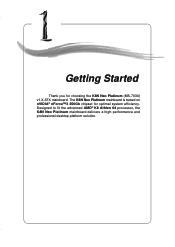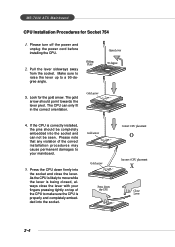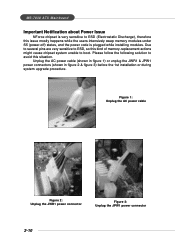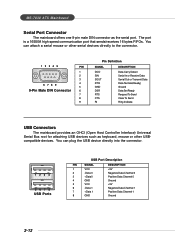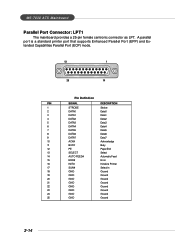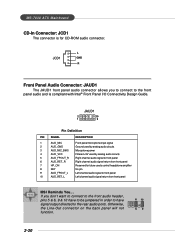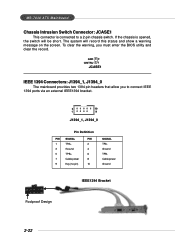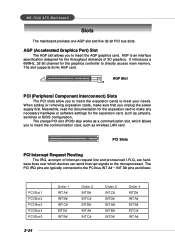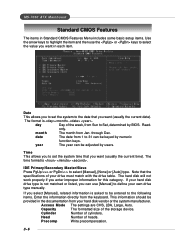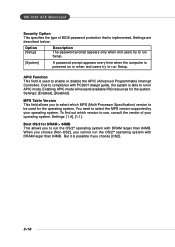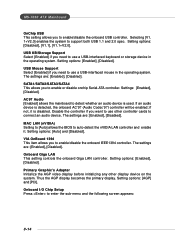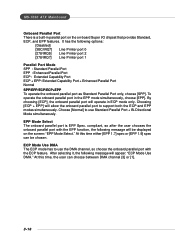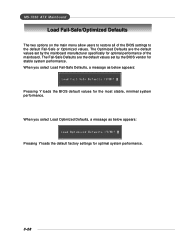MSI MS 7030 Support Question
Find answers below for this question about MSI MS 7030 - K8N Neo Platinum Motherboard.Need a MSI MS 7030 manual? We have 1 online manual for this item!
Question posted by cooing on November 26th, 2013
What Is Standard Bios Setup For A Ms-7030 Atx Main Board. Lost My Settings
The person who posted this question about this MSI product did not include a detailed explanation. Please use the "Request More Information" button to the right if more details would help you to answer this question.
Current Answers
Related MSI MS 7030 Manual Pages
Similar Questions
How Do You Enter Bios Setup On A Msi 7309 Motherboard
(Posted by yasumbet 9 years ago)
Graphics Card Spported In My Main Board (msi G31tm-p21).
which graphics card spported in my main board (MSI G31TM-P21). system Ram DDR2 to be 1 GB. Plz menti...
which graphics card spported in my main board (MSI G31TM-P21). system Ram DDR2 to be 1 GB. Plz menti...
(Posted by motsra009 10 years ago)
Amd 760gm-p35
bios setup does not have any option available for boot order. How can I set it to boot from DVD?
bios setup does not have any option available for boot order. How can I set it to boot from DVD?
(Posted by jayschram 10 years ago)
Bios Problem
I had problem when update bios on MSI PM8M3-V H board. At first everything running smooth. Suddenly ...
I had problem when update bios on MSI PM8M3-V H board. At first everything running smooth. Suddenly ...
(Posted by firdaussmn 12 years ago)
Ms-6378 Ver :3 Motherboard
my girlfriend son had taken off the wires from the main-board but cant replace them, am trying to as...
my girlfriend son had taken off the wires from the main-board but cant replace them, am trying to as...
(Posted by jahdelphian 12 years ago)