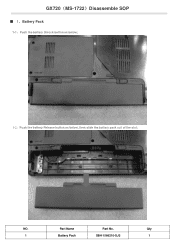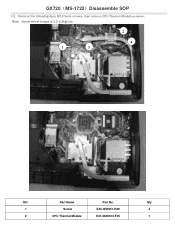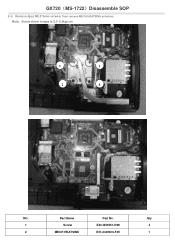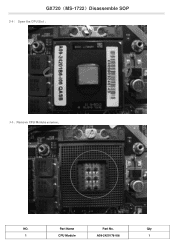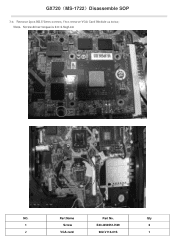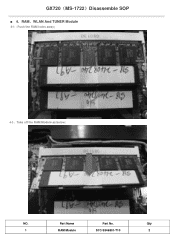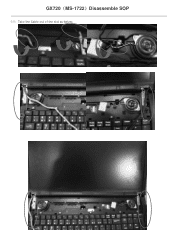MSI MS-1722 Support Question
Find answers below for this question about MSI MS-1722 - Whitebook ID1 - 17.Need a MSI MS-1722 manual? We have 1 online manual for this item!
Question posted by HunorBalazs on May 18th, 2016
Mpp File Looks Not Working
Current Answers
Answer #1: Posted by LeoHarmon on May 24th, 2016 9:04 AM
Or at your discretion You could try Microsoft Project repair online which will allow you to view the file (obviously), print it and also restore it and export it in Excel format, from where you could probably reimport into Project.
Related MSI MS-1722 Manual Pages
Similar Questions
I have a user that gets this error when opening a file sent in email to him from another user who ca...
I have a MSI G41-P26 motherboard when you turn on the computer, the fan starts but does nothing more...
At GE70 notebook the eject button dosn't work after win 8 install
cannot work WiFi on my laptop ethernet connectio ok.
I have a motherboard 7222 p4 3.2 ghz 1gb ram n 80 gb hdd with dvdrw and i cant load xp cd is booting...