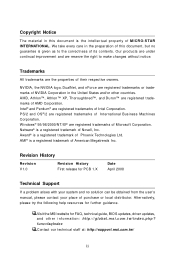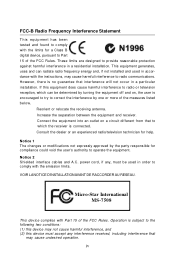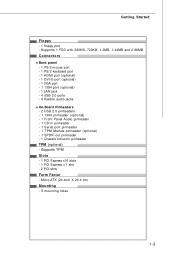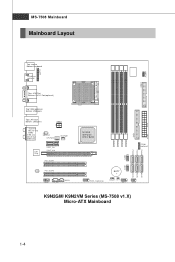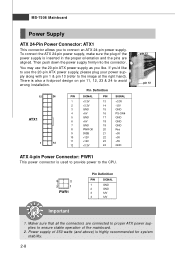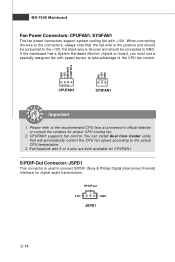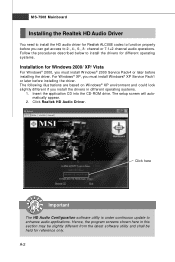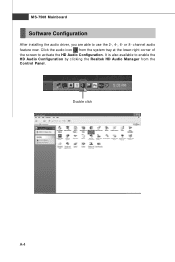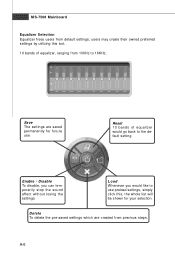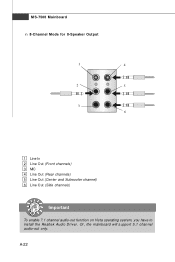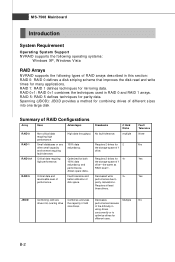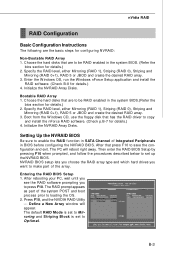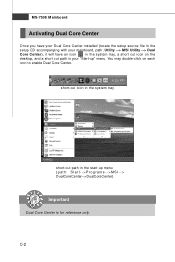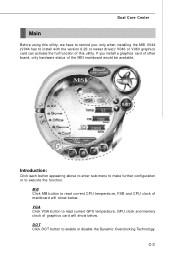MSI K9N2GM-FD Support Question
Find answers below for this question about MSI K9N2GM-FD - Motherboard - Micro ATX.Need a MSI K9N2GM-FD manual? We have 1 online manual for this item!
Question posted by k7imgary on September 19th, 2010
Driver Utilities Drvers
Need Drvers For K9N2GM/K9N2VM Series MS-7508 (v1.x) mainboard .
Current Answers
Related MSI K9N2GM-FD Manual Pages
Similar Questions
Where Can I Purchase The P45 Diamond Motherboard Ms-7516 V1.0 Drivers Cd?
(Posted by blackbootheng6836 9 years ago)
Need Network Driver For My Msi Motherboard Ms#7597 Ver. 2.0
(Posted by Anonymous-140116 9 years ago)
I Wont Pm8m V Ms7104 Ver 1:0 Motherboard Manuwel
(Posted by achalageethgaya 11 years ago)
K8t Neo Ms-6702 (v1.x) Atx Mainboard Where Can I Upgrade My Board ????
Where on the web can I upgrade my Board ????? Thanks You Richard
Where on the web can I upgrade my Board ????? Thanks You Richard
(Posted by rhamel 13 years ago)
K8t Neo Ms-6702 (v1.x) Atx Mainboard
i have a 80GB hard drive and i installed windows vista i have no hard drive space left i would like ...
i have a 80GB hard drive and i installed windows vista i have no hard drive space left i would like ...
(Posted by gamerman70 13 years ago)