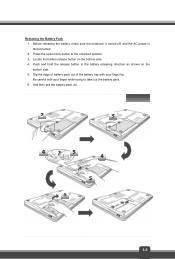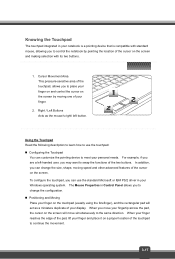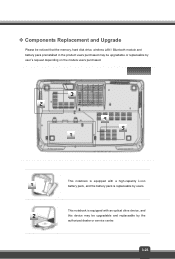MSI GX70 Support Question
Find answers below for this question about MSI GX70.Need a MSI GX70 manual? We have 1 online manual for this item!
Question posted by rdelort1 on September 10th, 2014
Cmos Battery
where is it located and what is the battery number?
Current Answers
Answer #1: Posted by Brainerd on September 10th, 2014 9:08 AM
Hi, please refer to the tutorial video here:
http://m.youtube.com/watch?v=yyPg0IyUNGQ
http://m.youtube.com/watch?v=yyPg0IyUNGQ
I hope this helps you!
Please press accept to reward my effort or post again with more details if not satisfied.
Regards, Brainerd
Related MSI GX70 Manual Pages
Similar Questions
Clock Battery
Time remains on all shutdowns on as late as 2002. Is there an internal battery for MSI Megabook vr20...
Time remains on all shutdowns on as late as 2002. Is there an internal battery for MSI Megabook vr20...
(Posted by markkuhietanen 11 years ago)
Bios Settings.
Date/time settings wrong, and won't let me reset. it says CMOS battery low. CMOS date/time not setup...
Date/time settings wrong, and won't let me reset. it says CMOS battery low. CMOS date/time not setup...
(Posted by laurajayne7981 12 years ago)