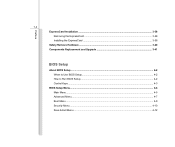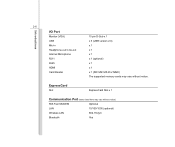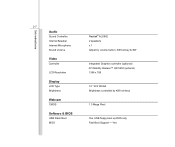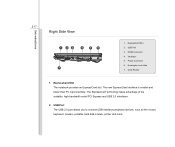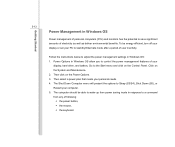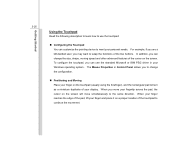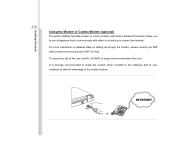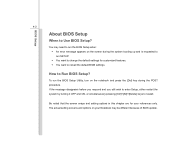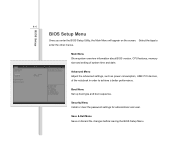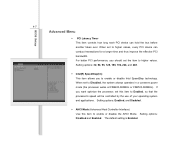MSI CX420 Support Question
Find answers below for this question about MSI CX420.Need a MSI CX420 manual? We have 1 online manual for this item!
Question posted by pajeroLADY2003 on August 27th, 2014
Pci Simple Communication Controller
pci simple communication controller is error...what will i do or what i have to download..
Current Answers
Answer #1: Posted by TheWiz on August 28th, 2014 7:29 AM
You're most likely missing the driver for something. Try downloading and insalling all the latest drivers from here.
Related MSI CX420 Manual Pages
Similar Questions
Cx420 Msi Laptop Core I5 Win 7 Ultimate
i had this cx420 msi laptop it all properly working but one of the keys in the keyboard whick is (X)...
i had this cx420 msi laptop it all properly working but one of the keys in the keyboard whick is (X)...
(Posted by Anonymous-147154 9 years ago)
Dual Graphics Msi Cx420 I5 Laptop
what will i download to use the dual graphics of my msi cx420 i5 laptop.. i have installed the intel...
what will i download to use the dual graphics of my msi cx420 i5 laptop.. i have installed the intel...
(Posted by ericksondeleon07 10 years ago)
I Have A Msi U135dx , I Have A Screen Here That Says Realtex Pci Express Fast Et
I consulted a computer technician, he tried to format it using usb but the installation doesn't cont...
I consulted a computer technician, he tried to format it using usb but the installation doesn't cont...
(Posted by jmjulie25 12 years ago)
Do Msi Cx420 Support Open Gl Mode?
I want to know that do msi cx420 support Open GL mode?
I want to know that do msi cx420 support Open GL mode?
(Posted by Anonymous-53950 12 years ago)
Where Is The Volume Control On The Msi A5000 Laptop
(Posted by richdnichols 12 years ago)