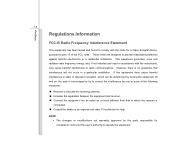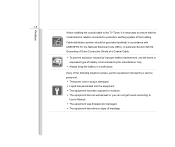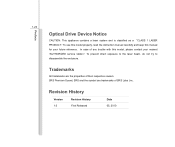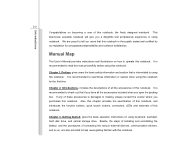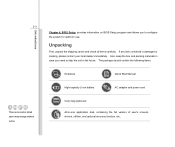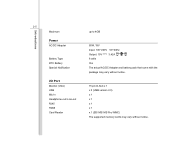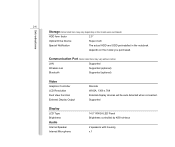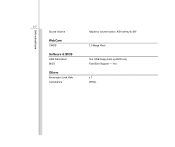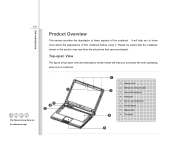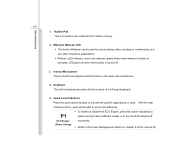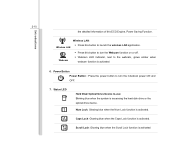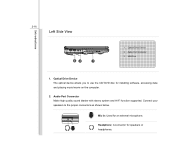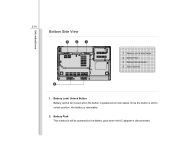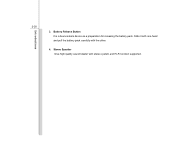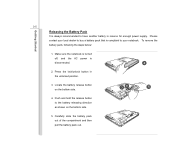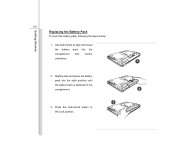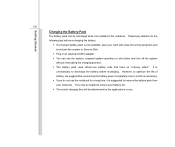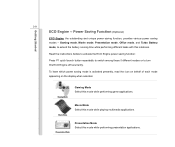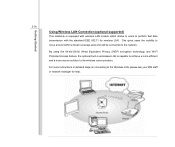MSI CX410 Support Question
Find answers below for this question about MSI CX410.Need a MSI CX410 manual? We have 1 online manual for this item!
Question posted by dkahrizi on July 2nd, 2014
Wi-fi Is Off
Hi I have a MSI tablet (100W version). Its Wi-Fi is always off. In wireless section, the Wi-Fi button is inactive. Please help me that Wi-Fi be on. Thanks
Current Answers
Related MSI CX410 Manual Pages
Similar Questions
Dual Graphics Msi Cx420 I5 Laptop
what will i download to use the dual graphics of my msi cx420 i5 laptop.. i have installed the intel...
what will i download to use the dual graphics of my msi cx420 i5 laptop.. i have installed the intel...
(Posted by ericksondeleon07 10 years ago)
How Am I Going To Pull Out The Wi-fi Icon On My Computer Msi X400x?
how am i going to pull out the wi-fi icon on my computer msi x400x?
how am i going to pull out the wi-fi icon on my computer msi x400x?
(Posted by RlBernabe 11 years ago)
Black Screen, Missing Operating System On Msi X410 Laptop On Bootup
I got the above message, deleting files while pressing f3 for the recovery procedure. Because it was...
I got the above message, deleting files while pressing f3 for the recovery procedure. Because it was...
(Posted by sergiossergiou1974 11 years ago)
Have A Msi U180 Netbook, Wi Fi Is Very Poor, Can This Be Improved?
Just bought a msi U180 netbook for my daughter. wi fi only connects when next to the actual router w...
Just bought a msi U180 netbook for my daughter. wi fi only connects when next to the actual router w...
(Posted by audhig 11 years ago)