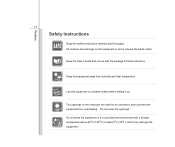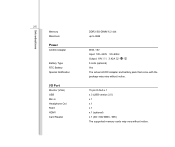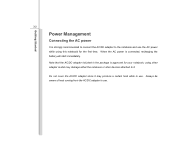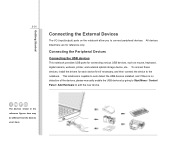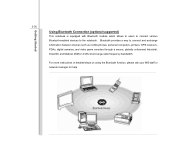MSI CR620 Support Question
Find answers below for this question about MSI CR620.Need a MSI CR620 manual? We have 1 online manual for this item!
Question posted by peteroosthuizen on March 13th, 2012
My Msi Cr620 Camera Does Not Come On
The person who posted this question about this MSI product did not include a detailed explanation. Please use the "Request More Information" button to the right if more details would help you to answer this question.
Current Answers
Related MSI CR620 Manual Pages
Similar Questions
Msi Cr620 Screen Problem
When I start my laptop, everything appears in just the upper left part of the screen, and the text s...
When I start my laptop, everything appears in just the upper left part of the screen, and the text s...
(Posted by Yiteng 10 years ago)
Msi Cr620 Laptop
when i turn on my laptop the light is on but the screen is dark and no display or boot at all ,and s...
when i turn on my laptop the light is on but the screen is dark and no display or boot at all ,and s...
(Posted by tonhilliman 11 years ago)