MSI CR620 Support Question
Find answers below for this question about MSI CR620.Need a MSI CR620 manual? We have 1 online manual for this item!
Question posted by djantonyp on October 28th, 2012
Turn On My Wifi
from where i can a find to turn on my wireless
Current Answers
There are currently no answers that have been posted for this question.
Be the first to post an answer! Remember that you can earn up to 1,100 points for every answer you submit. The better the quality of your answer, the better chance it has to be accepted.
Be the first to post an answer! Remember that you can earn up to 1,100 points for every answer you submit. The better the quality of your answer, the better chance it has to be accepted.
Related MSI CR620 Manual Pages
User Manual - Page 5
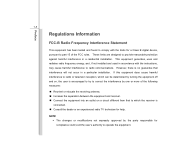
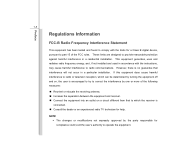
However, there is no guarantee that to which can be determined by turning the equipment off and on, the user is
connected. „ Consult the dealer or an experienced radio TV technician for help. If this equipment does ...
User Manual - Page 28
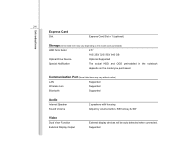
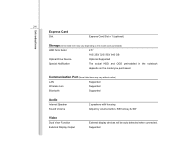
Supported
Introductions
2-6
Express Card
Slot
Express Card Slot x 1 (optional)
Storage (Items listed here may vary without notice)
LAN
Supported
Wireless Lan
Supported
Bluetooth
Supported
Audio
Internal Speaker Sound Volume
2 speakers with housing Adjust by volume button, K/B hot-key & SW
Video
Dual View Function External Display ...
User Manual - Page 31
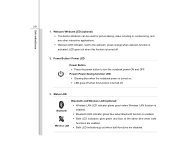
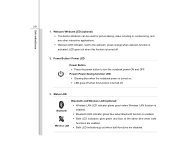
.... Power/ Power Saving function LED: Š Glowing blue when the notebook power is turned on. Š LED goes off when this function is turned off .
2. Status LED
Bluetooth and Wireless LAN (optional):
Š Wireless LAN LED indicator glows green when Wireless LAN function is
Bluetooth
enabled. Š Bluetooth LED indicator glows blue when Bluetooth function...
User Manual - Page 32
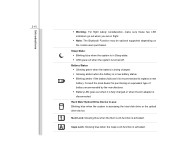
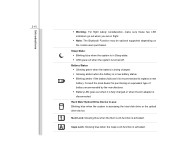
....
Š Note: The Bluetooth Function may be optional supported depending on the model users purchased. Num Lock: Glowing blue when the Num Lock function is turned off. Introductions
2-10
Š Warning: For flight safety consideration, make sure these two LED indicators go out when you are in Sleep state. Š LED...
User Manual - Page 33
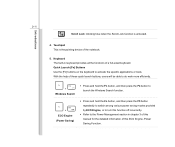
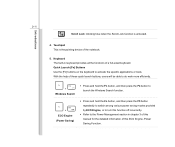
... and hold the Fn button, and then press the F5 button repeatedly to switch among various power saving modes provided by ECO Engine, or to turn this function off recurrently.
Š Refer to activate the specific applications or tools. Keyboard The built-in chapter 3 of this manual for the detailed information...
User Manual - Page 34
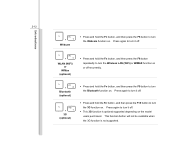
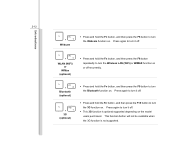
..., and then press the F8 button repeatedly to turn the Wireless LAN (WiFi) or WiMAX function on or off recurrently.
+ Bluetooth (optional)
+ 3G (optional)
Š Press and hold the Fn button, and then press the F9 button to turn the 3G function on . Press again to turn it off .
Š Press and hold the Fn...
User Manual - Page 35
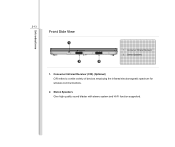
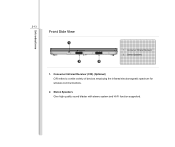
Consumer Infrared Receiver 2. Consumer Infrared Receiver (CIR) (Optional) CIR refers to a wide variety of devices employing the infrared electromagnetic spectrum for wireless communications.
2. Stereo Speakers Give high quality sound blaster with stereo system and Hi-Fi function supported. Stereo Speakers
1. Introductions
2-13
Front Side View
1
2
2
1.
User Manual - Page 47
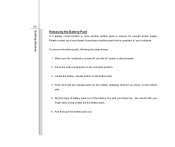
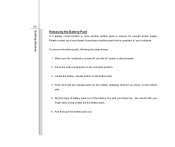
Make sure the notebook is turned off, and the AC power is always recommended to have another battery pack in reserve for enough power supply. Dig the edge of battery pack ...
User Manual - Page 49
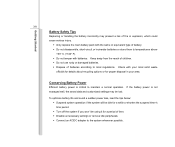
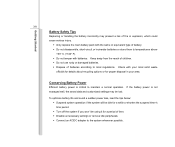
... loss, read the tips below: Š Suspend system operation if the system will be idle for a while or shorten the suspend timer's time period. Š Turn off the system if you won't be lost.
Conserving Battery Power
Efficient battery power is not managed well, the saved data and customized settings may...
User Manual - Page 50
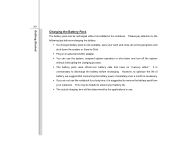
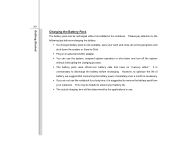
Getting Started
3-9
Charging the Battery Pack
The battery pack can use the system, suspend system operation or shut down and turn off the system
without interrupting the charging process. Š The battery pack uses Lithium-ion battery cells that consuming the battery power completely once a month ...
User Manual - Page 51
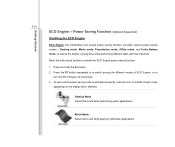
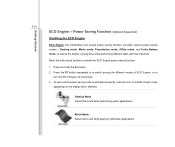
Read the instructions bellow to
turn this mode while performing game applications. To learn which power saving mode is activated presently, read the icon on behalf of ECO Engine, or to ...
User Manual - Page 53
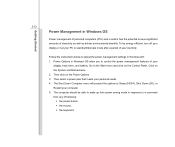
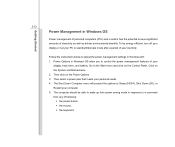
... in Windows OS: 1. Follow the instructions below to save significant amounts of electricity as well as deliver environmental benefits. The computer should be energy efficient, turn off your display or set your PC to Sleep (S3/S4), Shut Down (S5), or Restart your personal needs 4.
User Manual - Page 55
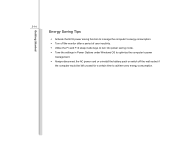
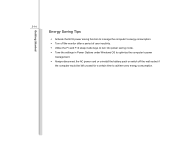
... Saving Tips
Š Activate the ECO power saving function to manage the computer's energy consumption. Š Turn off the monitor after a period of user inactivity. Š Utilize the Fn and F12 sleep mode keys to turn into power saving mode. Š Tune the settings in Power Options under Windows OS to optimize...
User Manual - Page 63
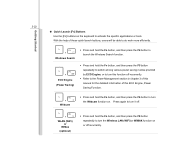
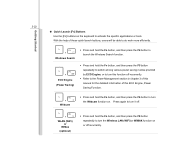
..., and then press the F6 button to activate the specific applications or tools. Press again to turn the Wireless LAN (WiFi) or WiMAX function on . With the help of these quick launch buttons, users will be...F5 button repeatedly to switch among various power saving modes provided by ECO Engine, or to turn this function off recurrently.
Š Refer to the Power Management section in chapter 3 of...
User Manual - Page 64
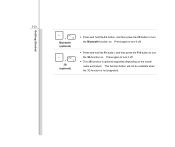
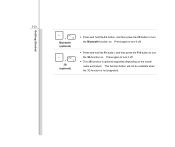
... function is not supported. This function button will not be available when the 3G function is optional supported depending on . Press again to turn the Bluetooth function on the model users purchased. Press again to turn it off .
Š Press and hold the Fn button, and then press the F9 button to...
User Manual - Page 68
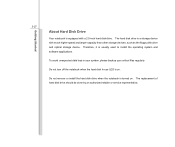
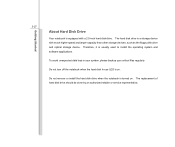
... is equipped with much higher speed and larger capacity than other storage devices, such as the floppy disk drive and optical storage device. Do not turn off the notebook when the hard disk In-use LED is a storage device with a 2.5-inch hard disk drive.
The hard disk drive is on . The...
User Manual - Page 70
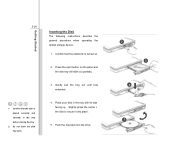
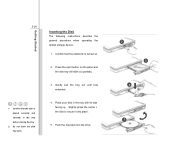
... the drive.
2 3
4
5 Getting Started
Inserting the Disk
The following instructions describe the general procedure when operating the optical storage device:
1. Confirm that the disk is turned on the panel and the disk tray will slide out partially.
3. Gently pull the tray out until fully extended.
4. 3-29
1. Place your disk in the...
User Manual - Page 76
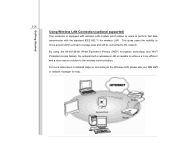
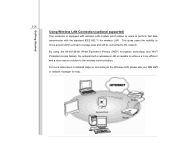
...encryption technology and Wi-Fi Protected Access feature, the optional built-in wirelesses LAN is equipped with wireless LAN module which allows to users to perform fast data transmission with... around within a broad coverage area and still be connected to the wireless communication.
Getting Started
3-35
Using Wireless LAN Connection (optional supported)
This notebook is capable to achieve a ...
User Manual - Page 81
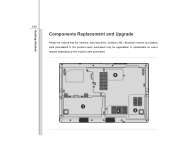
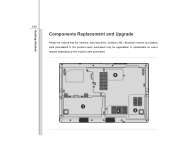
Getting Started
3-40
Components Replacement and Upgrade
Please be noticed that the memory, hard disk drive, wireless LAN / Bluetooth module and battery pack preinstalled in the product users purchased may be upgradable or replaceable by user's request depending on the models users purchased.
2
1
4
3
User Manual - Page 85
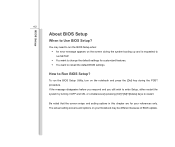
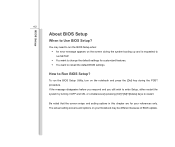
...[Del] key during the system booting up and is requested to run the BIOS Setup Utility, turn on the screen during the POST procedure. If the message disappears before you respond and you still ...wish to enter Setup, either restart the system by turning it OFF and ON, or simultaneously pressing [Ctrl]+[Alt]+[Delete] keys to Use BIOS Setup?
Be...
Similar Questions
Which Function Key Turns Wireless On And Off?
I cannot get a wireless connection and it tells me maybe it is turned off. Which functione key turns...
I cannot get a wireless connection and it tells me maybe it is turned off. Which functione key turns...
(Posted by Anonymous-97558 11 years ago)

