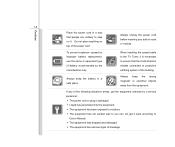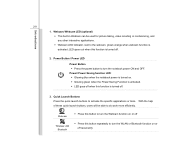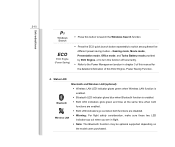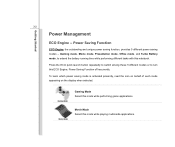MSI CR610 Support Question
Find answers below for this question about MSI CR610.Need a MSI CR610 manual? We have 1 online manual for this item!
Question posted by dragan123 on June 17th, 2013
Msi Cr610
MSI CR610 after falling off the table worked a few days and put it on he could not be initialized. button on / off and fell for the power diode
Current Answers
Answer #1: Posted by TommyKervz on June 17th, 2013 3:02 AM
Greetings - If your are fortunate you may just be able to identify any broken part on the laptop's matherboard (which you can then solder back) by simply disassembling it (opening it up) - Though this would be a whole lot easier if you had basic machanical background.
All the best
Related MSI CR610 Manual Pages
Similar Questions
Why Is My Msi Enjoy 7 Plus Tablet Did Not Open..even It Is Full Charge?
(Posted by Anonymous-104047 11 years ago)
Battery Indicator
indicatior light not functioning.That's why there is no power. What is the solution
indicatior light not functioning.That's why there is no power. What is the solution
(Posted by rolan722 11 years ago)
I Have Purchased An Msi Enjoy 7 Tablet. Since Recharging It Won't Boot.
The tablet worked perfectly initially but since recharging, it won't boot. The charge light shows am...
The tablet worked perfectly initially but since recharging, it won't boot. The charge light shows am...
(Posted by acatto 11 years ago)
Cr610, Can Not Use Wireless, Troubleshooter Says It Is Not On Led Says It Is
cannot connect using wireless. troubleshooter says it is on LED says it isnt. Used toggle (antenna...
cannot connect using wireless. troubleshooter says it is on LED says it isnt. Used toggle (antenna...
(Posted by chrisryan 12 years ago)