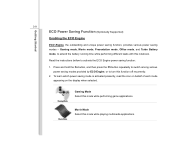MSI CR460 Support Question
Find answers below for this question about MSI CR460.Need a MSI CR460 manual? We have 1 online manual for this item!
Question posted by odrisshos on March 19th, 2013
Why Not Support My Web Cam
Current Answers
Answer #1: Posted by tintinb on April 12th, 2013 4:42 AM
http://www.msi.com/product/nb/CR460.html#/?div=Driver&os=All
If you have more questions, please don't hesitate to ask here at HelpOwl. Experts here are always willing to answer your questions to the best of our knowledge and expertise.
Regards,
Tintin
Related MSI CR460 Manual Pages
Similar Questions
my pc internal web cam doesn't start.what to do to start it
I have a msi CR460 laptop And it no signal no display no light i have change the ram i have removed ...
my web cam stopped working but windows swears its working properly when i open somthing that uses it...