MSI 870A Support Question
Find answers below for this question about MSI 870A.Need a MSI 870A manual? We have 1 online manual for this item!
Question posted by gilberwise on July 5th, 2012
How Many Watts Does This Motherboard Support?
HOW MANY WATTS SUPPORT? 95 OR 125
Current Answers
There are currently no answers that have been posted for this question.
Be the first to post an answer! Remember that you can earn up to 1,100 points for every answer you submit. The better the quality of your answer, the better chance it has to be accepted.
Be the first to post an answer! Remember that you can earn up to 1,100 points for every answer you submit. The better the quality of your answer, the better chance it has to be accepted.
Related MSI 870A Manual Pages
User Guide - Page 2


... of LucidLogix Technologies, Ltd. Alternatively, please try the following help resources for further guidance.
◙ Visit the MSI website for PCB 1.X
Date June 2010
Technical Support
If a problem arises with your system and no guarantee is the intellectual property of MICRO-STAR INTERNATIONAL. Our products are the properties of their respective...
User Guide - Page 8


Preface
▍ Contents
Copyright Notice ii Trademarks ii Revision History ii Technical Support ii Safety Instructions iii FCC-B Radio Frequency Interference Statement iv WEEE (Waste Electrical and Electronic Equipment) Statement v Chapter 1 Getting Started 1-1
Mainboard Specifications 1-2 Mainboard Layout 1-4 Packing ...
User Guide - Page 11


... are based on AMD® RX780 & SB850/ SB810 chipsets for choosing the 870A Fuzion Power Edition Series (MS-7660 v1.X) ATX mainboard. Designed to fit the advanced AMD® 64 bits PhenomTM II, AthlonTM II and SempronTM processor, the 870A Fuzion Power Edition Series deliver a high performance and professional desktop platform solution...
User Guide - Page 12
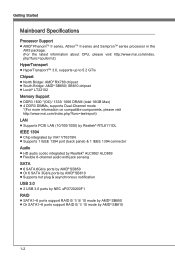
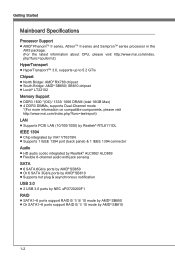
...; SB850/ SB810 chipset ■ Lucid® LT22102 Memory Support ■ DDR3 1600 *(OC)/ 1333/ 1066 DRAM (total 16GB Max) ■ 4 DDR3 DIMMs, supports Dual-Channel mode *(For more information on compatible components, please...by Realtek® RTL8111DL IEEE 1394 ■ Chip integrated by VIA® VT6315N ■ Supports 1 IEEE 1394 port (back panel) & 1 IEEE 1394 connector Audio ■ HD ...
User Guide - Page 13


... - 1 Serial Port connector - 1 TPM Module connector - 1 Power button - 1 Reset button - 1 Green Power button - 1 OC Genie button
Slots
■ 2 PCIE x16 slots - Supports ATI CrossFireXTM technology
■ 3 PCIE x1 slots ■ 1 PCI slot, supports 3.3V/ 5V PCI bus Interface
Form Factor
■ ATX (24.5cm X 30.5 cm)
Mounting
■ 9 mounting holes
MS-7660...
User Guide - Page 14
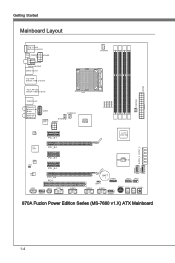
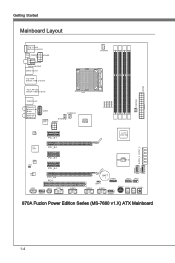
...
JSP1 JAUD1
J1394_1
JUSB1
AMD SB850/ SB810
SATA5 SATA6
JUSB2
BATT + JTPM1
JFP1 JFP2
JBAT1 JUSB3 JCOM1
OC Genie GREEN1 RESET1 POWER1
Green Power
RESET
870A Fuzion Power Edition Series (MS-7660 v1.X) ATX Mainboard
1-4
User Guide - Page 20


... recommended.
php?func=cpuform2
Important
Overheating Overheating will seriously damage the CPU and system. However, please make sure the cooling fan can work properly to support overclocking. Make sure that you do not guarantee the damages or risks caused by inadequate operation or beyond product specifications is designed to protect the...
User Guide - Page 27


... the button to keep the system configuration data.
After pressing this button to clear CMOS data in power off the system before clearing CMOS data. Supports data transfer rate up to clear the data. With the CMOS RAM, the system can automatically boot OS every time it is a CMOS RAM on...
User Guide - Page 28
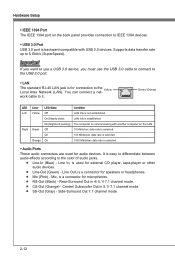
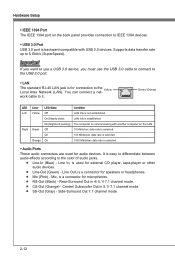
... USB 3.0 port is a connector for connection to the USB 3.0 port.
▶ LAN
The standard RJ-45 LAN jack is for microphones. ■ RS-Out (Black) - Supports data transfer rate up to it. Center/ Subwoofer Out in 4/ 5.1/ 7.1 channel mode. ■ CS-Out (Orange) - Hardware Setup
▶ IEEE 1394 Port The IEEE 1394...
User Guide - Page 30


...; Fan cooler set with +12V. Hardware Setup
Fan Power Connectors: CPUFAN, SYSFAN1~3
The fan power connectors support system cooling fan with 3 or 4 pins power connector are both available for proper CPU cooling fan.
• CPUFAN supports fan control. the black wire is Ground and should be connected to GND. You can install...
User Guide - Page 38


Hardware Setup
Slots
PCIE (Peripheral Component Interconnect Express) Slot
The PCIE slot supports the PCIE interface expansion card.
PCIE x1 Slot
PCIE x16 Slot
Important
When adding or removing expansion cards, make sure that you unplug the power ...
User Guide - Page 39


... the expansion card to the PCI bus pins as jumpers, switches or BIOS configuration. Chapter 2
MS-7660
PCI (Peripheral Component Interconnect) Slot
The PCI slot supports LAN card, SCSI card, USB card, and other add-on cards that comply with PCI specifications.
32-bit PCI Slot
Important
When adding or removing...
User Guide - Page 51


... specifies which version to run in APIC mode. You can to enable it via the various ACPI methods. ▶ TCG/TPM Support Setting the option to select the MPS version supported by your primary graphics adapter. ▶ PCI Latency Timer This item controls how long each PCI device can conduct transactions for...
User Guide - Page 52


BIOS Setup
Integrated Peripherals
▶ USB Controller This setting allows you to enable/disable the onboard USB 1.1/ 2.0 controller. ▶ USB Device Legacy Support Select [Enabled] if you need to use a USB-interfaced device in the operating system. ▶ Onboard LAN Controller This setting allows you to enable/disable ...
User Guide - Page 54


Settings are available only when the BIOS supports S3 sleep mode.
▶ ACPI Function
This item is Designed for ACPI function.
... If your system will reboot after a power failure or interrupt occurs. Note: When "Enabled" EuP 2013 Setting, System Don't Support RTC Wake Up Event function.
▶ Restore On AC Power Loss
This item specifies whether your operating system is ACPI-aware,...
User Guide - Page 57
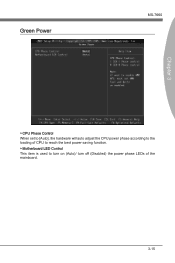
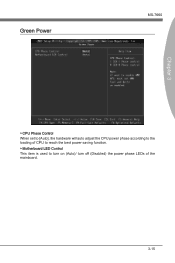
Green Power
MS-7660
Chapter 3
▶ CPU Phase Control When set to [Auto], the hardware will auto adjust the CPU power phase according to the loading of CPU to reach the best power saving function. ▶ Motherboard LED Control This item is used to turn on (Auto)/ turn off (Disabled) the power phase LEDs of the mainboard.
3-15
User Guide - Page 60


... enter the sub-menu and the following screen appears.
Not all processors support Enhanced Halt state (C1E).
3-18 BIOS Setup
▶ CPU Specifications Press...Settings]->[Control Panel]->[Power Options]. This submenu shows the information of installed CPU.
▶ CPU Technology Support Press to double confirm that Cool'n'Quiet function is activated and will be working properly, it is ...
User Guide - Page 61


...shows the adjusted CPU NB frequency. This items will appear. It is available only when the processor supports this item to read the CPU power consumption while idle. Read-only.
3-19 And the following items...(MHz) This item is used to set the initial FSB clock. Chapter 3
MS-7660
▶ SVM Support This item is used to enable/ disable SVM. ▶ AMD Cool'n'Quiet The Cool'n'Quiet technology can...
User Guide - Page 62


... used to enter the sub-menu.
Fail
Success
You will see the "X4" (quad core) or "X2" (dual core for system. The CPU does not support CPU core unlock, please leave the default settings for Sempron series only) during POST. Important
• This CPU core unlocked behavior depends on CPU's characteristic...
User Guide - Page 65


... BIOS from USB drive/ storage drive (FAT/ FAT32 format only), or allows the system to boot from the BIOS file inside USB
drive. It only supports particular file name, which was be saved in the root directory of the USB/ Storage drive. Update BIOS ROM chip data from official website and...
Similar Questions
Dus Ms-9632 Ver:1.a Motherboard Support Dual Core Processors
I have a celleron 1.73 gig on this board and want to upgrade to 2.0 gig dual core.
I have a celleron 1.73 gig on this board and want to upgrade to 2.0 gig dual core.
(Posted by 614851 9 years ago)
Can A Sli Ready Motherboard Support Crossfire
i have a msi nf750(ms-7578 mother boars does it support crossfire it has amd cpu amd this and that o...
i have a msi nf750(ms-7578 mother boars does it support crossfire it has amd cpu amd this and that o...
(Posted by coreywrght88 10 years ago)
Motherboard Supports Sli Or Not?
Well, I want to buy MSI Z77A-G45 Motherboard. But I am going to use it for SLI in the future, so...
Well, I want to buy MSI Z77A-G45 Motherboard. But I am going to use it for SLI in the future, so...
(Posted by thiagofmelo10 11 years ago)

