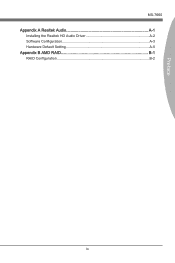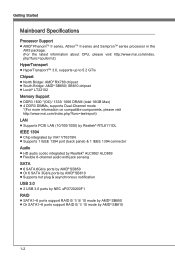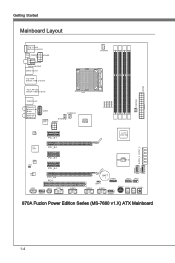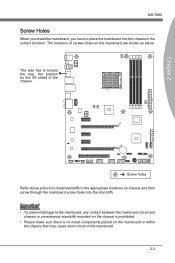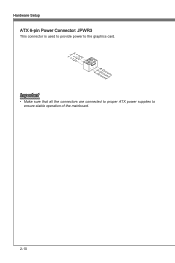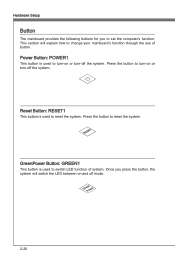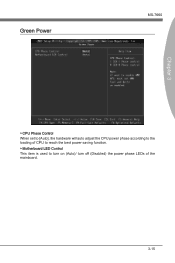MSI 870A Support Question
Find answers below for this question about MSI 870A.Need a MSI 870A manual? We have 1 online manual for this item!
Current Answers
Answer #1: Posted by BusterDoogen on January 11th, 2014 3:54 PM
I hope this is helpful to you!
Please respond to my effort to provide you with the best possible solution by using the "Acceptable Solution" and/or the "Helpful" buttons when the answer has proven to be helpful. Please feel free to submit further info for your question, if a solution was not provided. I appreciate the opportunity to serve you!
Related MSI 870A Manual Pages
Similar Questions
Need Driver To Reinstal My Motherboard : Msi Ms-7597 ver:1.1
Motherboard 845 GVML v:3.3 Audieo and display driver for windows XP
HOW MANY WATTS SUPPORT? 95 OR 125
it seems that msi stop giving support for their motherboards and since thats the case I won't buy an...