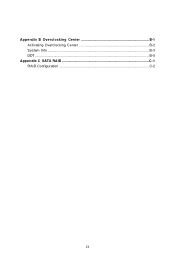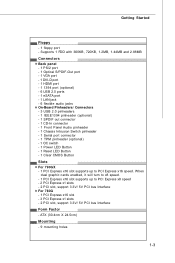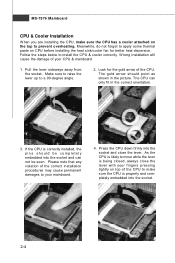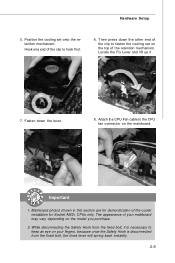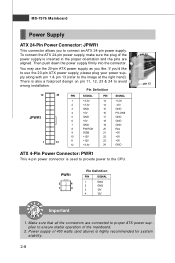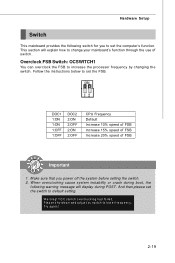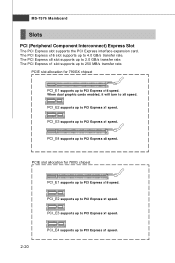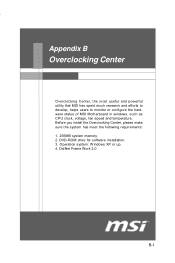MSI 790GX-G65 Support Question
Find answers below for this question about MSI 790GX-G65 - SocketAM3/140W CPU/AMD 790GX.Need a MSI 790GX-G65 manual? We have 1 online manual for this item!
Question posted by sethaforo on November 16th, 2016
My Mobo 790gx-g65 Has No Display Cpu Is Not Heating At All After Overclocking
only the system and cpu fans are working even after cmos clear is done
Current Answers
Answer #1: Posted by techyagent on January 30th, 2017 10:44 AM
Check this link below for help
http://www.tomshardware.com/forum/259270-30-790gx-system-boot
check the official forum as well
https://forum-en.msi.com/index.php?topic=149090.0
Thanks
Techygirl
Related MSI 790GX-G65 Manual Pages
Similar Questions
Cpu Not Working
my motherboard is ( G31TMP31 ) of msi company and it have of 1 long beep than 6 continous beep also ...
my motherboard is ( G31TMP31 ) of msi company and it have of 1 long beep than 6 continous beep also ...
(Posted by rachitphuyal3 3 years ago)
Motherboard
cpu fan connector port doesnot work to run the cooler fan?
cpu fan connector port doesnot work to run the cooler fan?
(Posted by satishshah92 5 years ago)
Pc Doesn´t Turn On
The problem began when I turned my PC on, the styart up routine got in loop operation such us gettin...
The problem began when I turned my PC on, the styart up routine got in loop operation such us gettin...
(Posted by mggmorais 8 years ago)
My Pc Not Start
my PC not start and we short the pin of Stael capacitor near of power/restart jackand find nos of tw...
my PC not start and we short the pin of Stael capacitor near of power/restart jackand find nos of tw...
(Posted by ajaytjm 10 years ago)
I Can't Change Any Of The Overclocking Features On My Msi P7n Motherboard.
I can see the features in the cell menu, and change the settings from auto to manual or linked, but ...
I can see the features in the cell menu, and change the settings from auto to manual or linked, but ...
(Posted by jonacom 13 years ago)