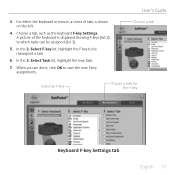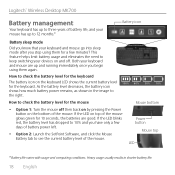Logitech Wireless Desktop MK700 Support Question
Find answers below for this question about Logitech Wireless Desktop MK700.Need a Logitech Wireless Desktop MK700 manual? We have 1 online manual for this item!
Question posted by lesfreeman on July 29th, 2016
Where Is Fn Key On Logitech Lx 300 Cordless Desktop
Where is the Fn key on the keyboard that comes with Logitech LX 300 Cordless desktop?I am not referring to the F1 to F9 keys.
Current Answers
Related Logitech Wireless Desktop MK700 Manual Pages
Similar Questions
Key Board Problems
I have a K400r. I need to reset my keyboard. I get this " when I hit shift and the number 2. I am su...
I have a K400r. I need to reset my keyboard. I get this " when I hit shift and the number 2. I am su...
(Posted by Anonymous-155047 8 years ago)
Where Is The Scroll Lock Key On K220 Keyboard
where is the scroll lock key on k220 keyboard
where is the scroll lock key on k220 keyboard
(Posted by sandeepcharan7483 8 years ago)
Are Wireless Keyboard/mouse Combo, Item Lx700 Still Being Produced And Sold?
Are Wireless keyboard/mouse combo, item LX700 still being produced and sold?
Are Wireless keyboard/mouse combo, item LX700 still being produced and sold?
(Posted by rogerpilon 9 years ago)
Logitech Cordless Mouse- Stopped Working, How Do I Change The Battery?
(Posted by melokayhan 11 years ago)
Hi .there I Have A Logitech Cordless Optical Mouse Lost Software Help Pls
need help whit my logitech cordless mouse lx7 it show it is install but it don't work when i move th...
need help whit my logitech cordless mouse lx7 it show it is install but it don't work when i move th...
(Posted by wynandmarcus1 13 years ago)