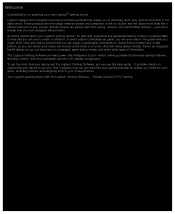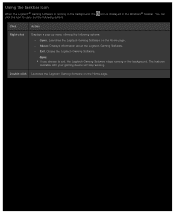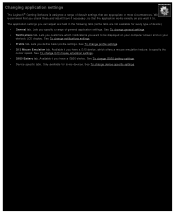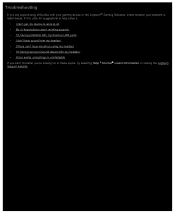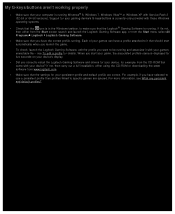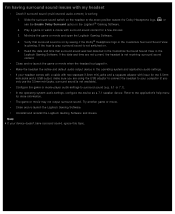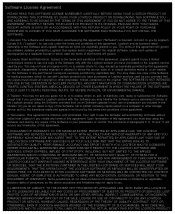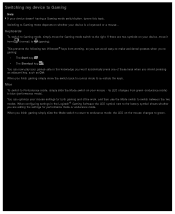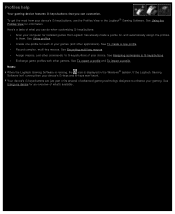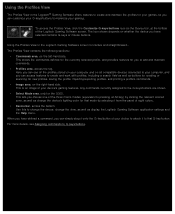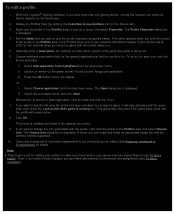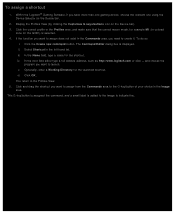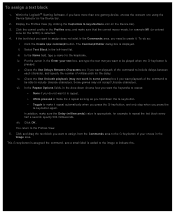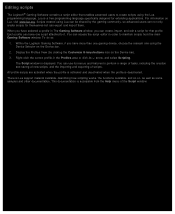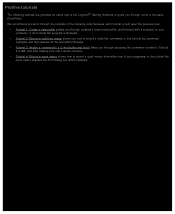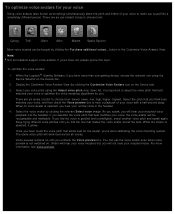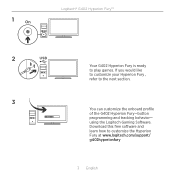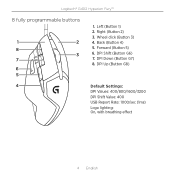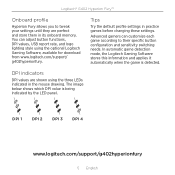Logitech G402 Support Question
Find answers below for this question about Logitech G402.Need a Logitech G402 manual? We have 2 online manuals for this item!
Question posted by mohammedjaveed47 on August 6th, 2015
Hi I Bought Logitech G402 3 Months Ago , Now Its Not Working As It Should
The person who posted this question about this Logitech product did not include a detailed explanation. Please use the "Request More Information" button to the right if more details would help you to answer this question.
Current Answers
Related Logitech G402 Manual Pages
Similar Questions
Does It Work With Usb Dongle
I have aworking microsoft USB wireless mouse on my deskop. I bought a new M720. Can I add it while t...
I have aworking microsoft USB wireless mouse on my deskop. I bought a new M720. Can I add it while t...
(Posted by keithw00 8 months ago)
Logitech M-100r Working Really Bad Since 2 Months Only 4 Months Old Now What?
(Posted by Anonymous-152947 8 years ago)
I Have The Logitechc110 How Do I Get It To Work Thank You David Conner
I have the Logitech c110 webcam how do I get it to work
I have the Logitech c110 webcam how do I get it to work
(Posted by wvucabdriver 10 years ago)
Nx80 Mice Don't Work On Macair, It Doesn't Highlight Drop List, Dock Also..
(Posted by sandricica 11 years ago)
Batteries Changed - Mouse Does Not Work.
Have changed batteries (for the first time) - LED light is blue. Mouse does not work with my Mac. Sh...
Have changed batteries (for the first time) - LED light is blue. Mouse does not work with my Mac. Sh...
(Posted by tedchristesen 12 years ago)