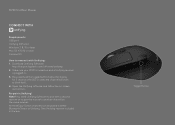Logitech M720 Support Question
Find answers below for this question about Logitech M720.Need a Logitech M720 manual? We have 1 online manual for this item!
Question posted by keithw00 on July 26th, 2023
Does It Work With Usb Dongle
Current Answers
Answer #1: Posted by SonuKumar on July 26th, 2023 8:35 PM
Yes, you can add the new M720 mouse to your computer while the existing mouse is still working. Windows will automatically detect the new mouse and install the necessary drivers. Once the drivers are installed, you will be able to use both mice at the same time.
To add the new mouse, simply plug it into a USB port on your computer. The mouse will be detected and installed automatically. If you are using a Bluetooth mouse, you will need to pair it with your computer first.
Once the new mouse is installed, you can switch between the two mice by pressing the "Windows" key + "Tab". This will bring up a list of all the connected input devices, including the two mice. You can then select the mouse you want to use by clicking on it.
Here are some additional tips for using multiple mice on the same computer:
You can assign different tasks to each mouse. For example, you could use one mouse for general browsing and the other mouse for gaming.
You can also use the "Mouse Keys" feature in Windows to control your computer with the keyboard. This can be helpful if you are unable to use a mouse.
I hope this helps! Let me know if you have any other questions.
Please respond to my effort to provide you with the best possible solution by using the "Acceptable Solution" and/or the "Helpful" buttons when the answer has proven to be helpful.
Regards,
Sonu
Your search handyman for all e-support needs!!
Related Logitech M720 Manual Pages
Similar Questions
I have the Logitech c110 webcam how do I get it to work
I have a M 505 wireless mouse, H P dv9827cl, Vista laptop. The mouse has woked very well. I love it ...