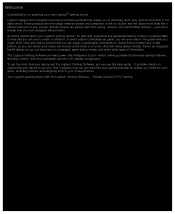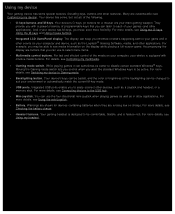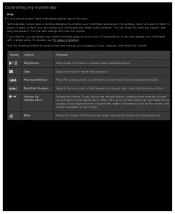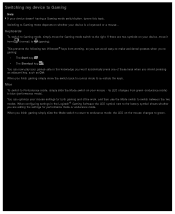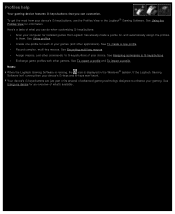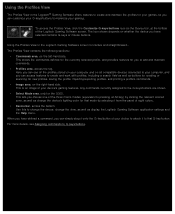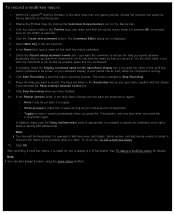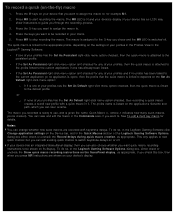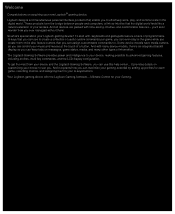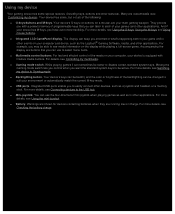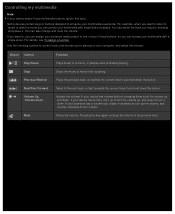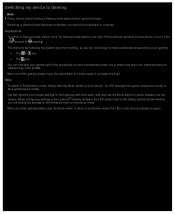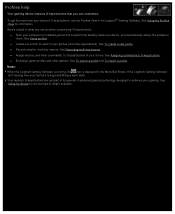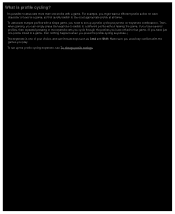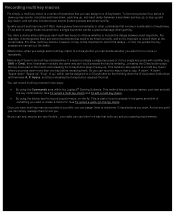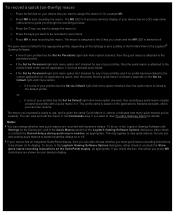Logitech G110 Support Question
Find answers below for this question about Logitech G110 - Gaming Keyboard Wired.Need a Logitech G110 manual? We have 2 online manuals for this item!
Question posted by woloszczukrobert on December 11th, 2012
G Macro
How can I make a macro press a G key?
Current Answers
Related Logitech G110 Manual Pages
Similar Questions
Will A Logitech G15 967599-0403 Gaming Keyboard Work With Win 8
(Posted by hudsoi 9 years ago)
My Mk700/710 Will Not Allow Use Of The Num Keys When Num Lock Is Pressed.
I can only use the normal number keys on the keyboard (top row) The Num Lock key will not allow use ...
I can only use the normal number keys on the keyboard (top row) The Num Lock key will not allow use ...
(Posted by belmack 9 years ago)
How To Programm The G Keys
how to program the G keys to work as macro
how to program the G keys to work as macro
(Posted by jlbyggservice 11 years ago)
Wireless Keyboard Compatibility
I bought the Y-RC14 keyboard in a charity shop. No dongle or mouse. I already have a wifi mouse and ...
I bought the Y-RC14 keyboard in a charity shop. No dongle or mouse. I already have a wifi mouse and ...
(Posted by rshirl 12 years ago)
How Do You Change The Backlight On The Logitech G110 Ketboard?
(Posted by Anonymous-15868 13 years ago)