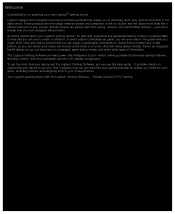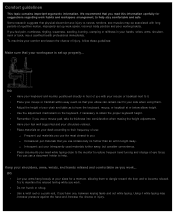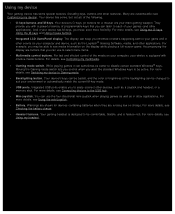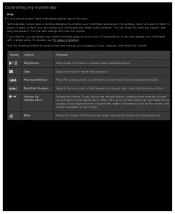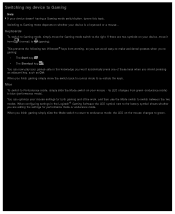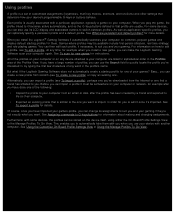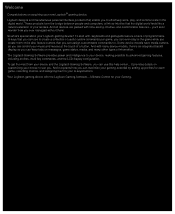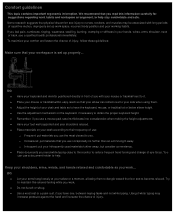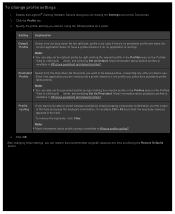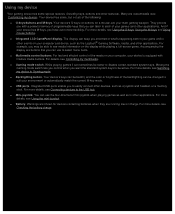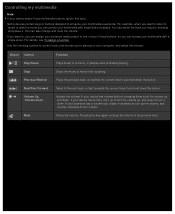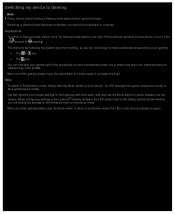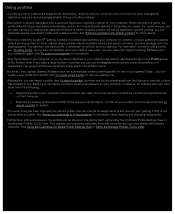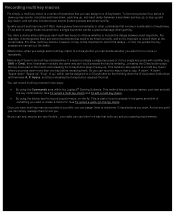Logitech G110 Support Question
Find answers below for this question about Logitech G110 - Gaming Keyboard Wired.Need a Logitech G110 manual? We have 2 online manuals for this item!
Question posted by jlbyggservice on August 2nd, 2012
How To Programm The G Keys
how to program the G keys to work as macro
Current Answers
Related Logitech G110 Manual Pages
Similar Questions
Will A Logitech G15 967599-0403 Gaming Keyboard Work With Win 8
(Posted by hudsoi 9 years ago)
My Keyboard Keys Are Falling Apart, And It Hasn't Been A Week Since
I bought it. What can I do to fix it?
I bought it. What can I do to fix it?
(Posted by Anonymous-48838 12 years ago)
Wireless Keyboard Compatibility
I bought the Y-RC14 keyboard in a charity shop. No dongle or mouse. I already have a wifi mouse and ...
I bought the Y-RC14 keyboard in a charity shop. No dongle or mouse. I already have a wifi mouse and ...
(Posted by rshirl 12 years ago)
How Do You Change The Backlight On The Logitech G110 Ketboard?
(Posted by Anonymous-15868 13 years ago)