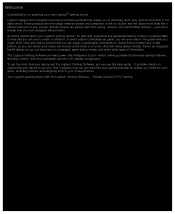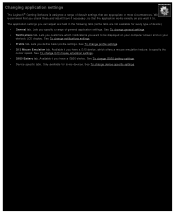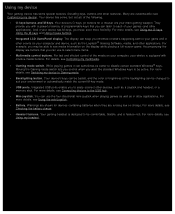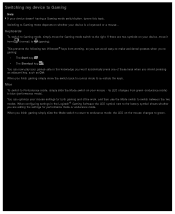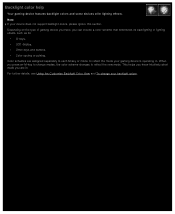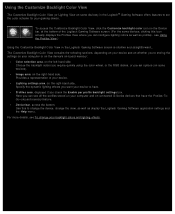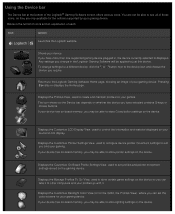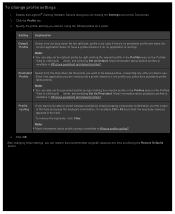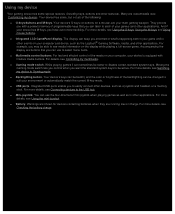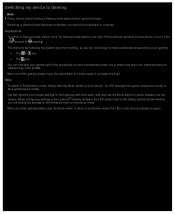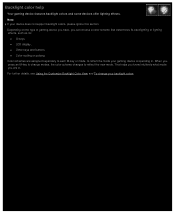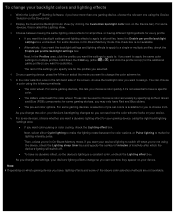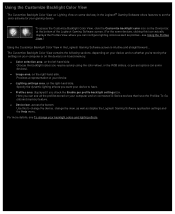Logitech G110 Support Question
Find answers below for this question about Logitech G110 - Gaming Keyboard Wired.Need a Logitech G110 manual? We have 2 online manuals for this item!
Question posted by Anonymous-15868 on May 15th, 2010
How Do You Change The Backlight On The Logitech G110 Ketboard?
The person who posted this question about this Logitech product did not include a detailed explanation. Please use the "Request More Information" button to the right if more details would help you to answer this question.
Current Answers
Related Logitech G110 Manual Pages
Similar Questions
My Keyboard M700 Will Not Respond To My Dell Computer
I have changed the batteries and checked my Logitech mouse G602 but cannot get connectionPlease Advi...
I have changed the batteries and checked my Logitech mouse G602 but cannot get connectionPlease Advi...
(Posted by ronjbrewer 7 years ago)
Will A Logitech G15 967599-0403 Gaming Keyboard Work With Win 8
(Posted by hudsoi 9 years ago)
I Need Help With A Wireless Keyboard M/n Y-rc14
I can't get my computer to recognize the keyboard. There is no on off button on the keyboard. I did ...
I can't get my computer to recognize the keyboard. There is no on off button on the keyboard. I did ...
(Posted by mscott777 9 years ago)
Bought A Logitech Mk520 Wireless Mouse And Keyboard. Can It Be Used On Deskto
Did not realize the MK520 Logitech keyboard is for a laptop. I'm replacing the one for my desktop....
Did not realize the MK520 Logitech keyboard is for a laptop. I'm replacing the one for my desktop....
(Posted by OMAPASCHEL 11 years ago)
Wireless Keyboard Compatibility
I bought the Y-RC14 keyboard in a charity shop. No dongle or mouse. I already have a wifi mouse and ...
I bought the Y-RC14 keyboard in a charity shop. No dongle or mouse. I already have a wifi mouse and ...
(Posted by rshirl 12 years ago)