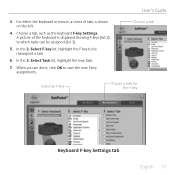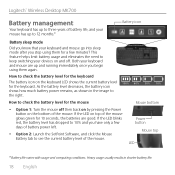Logitech MK700 Support Question
Find answers below for this question about Logitech MK700 - Wireless Desktop Keyboard.Need a Logitech MK700 manual? We have 1 online manual for this item!
Question posted by ronjbrewer on September 23rd, 2016
My Keyboard M700 Will Not Respond To My Dell Computer
I have changed the batteries and checked my Logitech mouse G602 but cannot get connectionPlease AdviseRon Brewer
Current Answers
Answer #1: Posted by waelsaidani1 on September 23rd, 2016 5:53 AM
- Turn off the computer.
- Unplug any devices, including the following:
- Speakers
- Printers
- Scanners
- Other USB devices except the keyboard
- Personal Digital Assistants (PDAs)
- USB flash drive or other external storage devices
- Make sure the opening on the bottom of the mouse is clean.
- Turn the computer back on and retest the mouse.
- When the mouse does work correctly, attach one external device at a time and test the mouse to see which one may have caused the issue.
- Make sure the surface you are using has enough of a pattern in it so that the mouse can see it. A mouse pad is best. (The mouse judges movement by reflections; a uniform surface is harder for the mouse to tell when it has moved).
Answer #2: Posted by zzed41 on September 23rd, 2016 5:46 AM
Hi! Try changing the USB receiver to a different one, or even try it in a different computer. See link below for more troubleshooting steps.
http://support.logitech.com/en_us/article/13871?product=a0qi00000069vCSAAY
Hope this helps! If it does, please click on the Accept Answer button. I will greatly appreciate it! :)
Related Logitech MK700 Manual Pages
Similar Questions
Hi, Can You Turn Off The Ex110 Keyboard As The Batteries Dont Seem To Last, Also
I bought this second hand , its great, but i went to use it this morning and had to change the batte...
I bought this second hand , its great, but i went to use it this morning and had to change the batte...
(Posted by seanthunder100 2 years ago)
How Do You Connect A K700 Logitech Keyboard And Logitech Revue To A Samsung Tv
(Posted by Keelamrgn 9 years ago)
Replacement Mouse For Mk700
I have a Logitech MK700 wireless desktop (keyboard and mouse) and my mouse needs to be replaced, Wha...
I have a Logitech MK700 wireless desktop (keyboard and mouse) and my mouse needs to be replaced, Wha...
(Posted by rustyjackson 10 years ago)
Is The Logitech Wireless Keyboard Wave Combo Mk550 Compatible With Windows 8
(Posted by phelmkamp 10 years ago)
Bought A Logitech Mk520 Wireless Mouse And Keyboard. Can It Be Used On Deskto
Did not realize the MK520 Logitech keyboard is for a laptop. I'm replacing the one for my desktop....
Did not realize the MK520 Logitech keyboard is for a laptop. I'm replacing the one for my desktop....
(Posted by OMAPASCHEL 11 years ago)