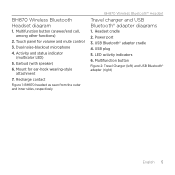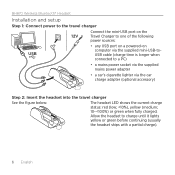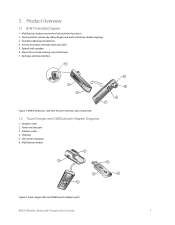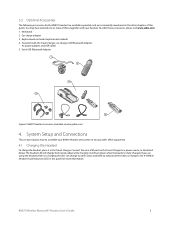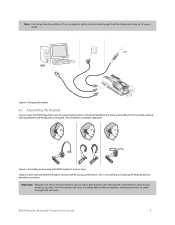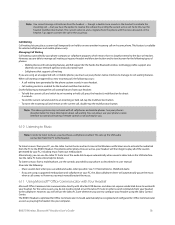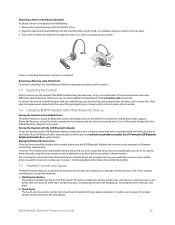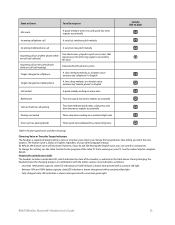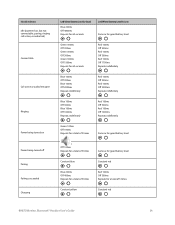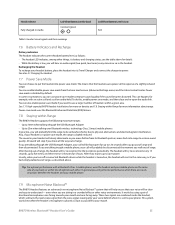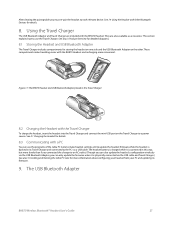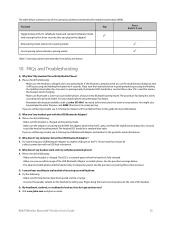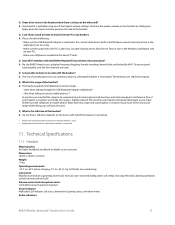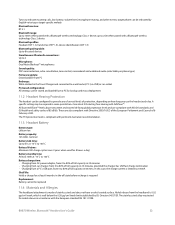Logitech BH870 Support Question
Find answers below for this question about Logitech BH870.Need a Logitech BH870 manual? We have 2 online manuals for this item!
Question posted by moejrvh on August 9th, 2016
Charging Cradle Missing
Current Answers
Answer #1: Posted by BusterDoogen on August 9th, 2016 7:36 AM
I hope this is helpful to you!
Please respond to my effort to provide you with the best possible solution by using the "Acceptable Solution" and/or the "Helpful" buttons when the answer has proven to be helpful. Please feel free to submit further info for your question, if a solution was not provided. I appreciate the opportunity to serve you!
Related Logitech BH870 Manual Pages
Similar Questions
I have a Logitech Stereo Headset H110 and can hear just fine. But when I try to use the mic the ot...
We want to use it for the NORTEL Networks phone system at our workplace but it says it is for premiu...
My headset is making wierd noises and sounds like a robot, my husband is deployed and we use skype w...