Logitech BH870 Support and Manuals
Get Help and Manuals for this Logitech item
This item is in your list!

View All Support Options Below
Free Logitech BH870 manuals!
Problems with Logitech BH870?
Ask a Question
Free Logitech BH870 manuals!
Problems with Logitech BH870?
Ask a Question
Most Recent Logitech BH870 Questions
Charging Cradle Missing
Is there a way that I can charge the BH870 without the charging cradle?
Is there a way that I can charge the BH870 without the charging cradle?
(Posted by moejrvh 7 years ago)
Popular Logitech BH870 Manual Pages
User's Guide - Page 5


...- Wideband audio for easy transportation - Your headset includes an Important Information Guide. BH870 Wireless Bluetooth® Headset User's Guide
5 Softphone support and control - Do not attempt to provide redial and voice-activated
dialing - Lightweight (under 18g) - Wideband audio for upgrading the headset firmware - Charges the headset from an AC outlet or a PC's USB...
User's Guide - Page 11


... is also required for pairing. The USB Bluetooth Adapter installs automatically when you need to connect manually using the menu system on your mobile phone documentation, or contact Logitech Customer Support. The Jabra PC Suite software is not needed with your computer and headset, do the following , depending on the USB Bluetooth Adapter indicates the current softphone mode. Your...
User's Guide - Page 12
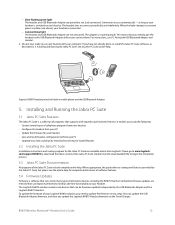
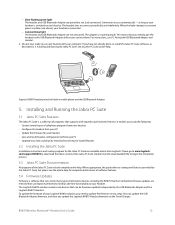
..., the USB Bluetooth Adapter and the Logitech BH870 Headset.
Figure 6: BH870 Headset paired with your PC - Double click the downloadable file to settings and features provided by entering license keys for locked features
5.2 Installing the Jabra PC Suite
Installation instructions and a setup program for complete details about all software features.
5.4 Firmware Updates
Firmware is in...
User's Guide - Page 13
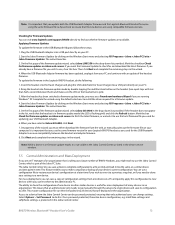
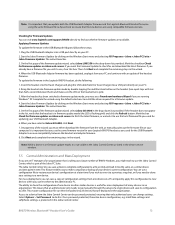
... if you save a copy of the firmware update wizard, select Jabra LINK 350 in time.
You can change settings. BH870 Wireless Bluetooth® Headset User's Guide
13 Checking for and download the latest firmware. To update the firmware in the wizard.
4. After the headset has been switched to check for Firmware Updates You can then be password protected, ensuring that you are an...
User's Guide - Page 15


... feature requires that supports it, do this feature is supported by your mobile phone supports the hands-free Bluetooth wireless technology profile. Tap the headset's multifunction button.
BH870 Wireless Bluetooth® Headset User's Guide
15 You can do the following: 1. See also 5. Installing and Running the Jabra PC Suite.) The BH870 Headset includes call handling (e.g., ringtone...
User's Guide - Page 18
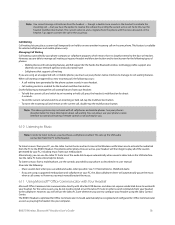
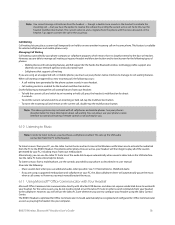
... the hands-free Bluetooth wireless technology profile; However, you have a softphone enabled. The BH870 Headset is triggered by your PC, including music from a mobile phone, use the Jabra PC Suite to set the audio link to open automatically when sound is detected on the current call sounds in order to install or run the Jabra PC Suite in...
User's Guide - Page 20
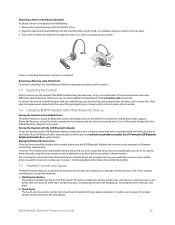
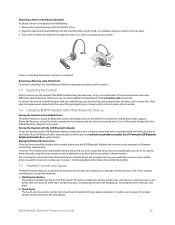
... down until it .
7.3 Replacing the Earbud
After extensive use, the earbud of taps, double-taps, short presses, and long presses, you and twist the earbud gently anti-clockwise until it comes free. You must set up , switching between the two devices by pairing them manually using the menu system on Bluetooth wireless technology and can...
User's Guide - Page 25
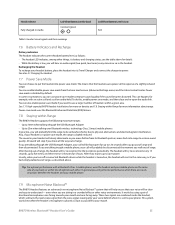
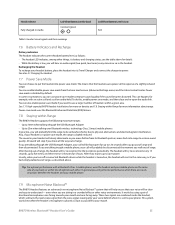
... the base touchscreen (Advanced Settings menu) and the Jabra Control Center. These two signals are talking through the USB Bluetooth Adapter -
In some circumstances, you move all the way out of a slightly reduced range. To do this, enable power save mode from its Bluetooth partner; Up to understand - BH870 Wireless Bluetooth® Headset User's Guide
25 All sound will...
User's Guide - Page 26


... to use the Jabra PC Suite.
Wideband Audio
The BH870 Headset supports both devices to connect to one another and to make room for a high-capacity installations. Therefore, under certain conditions you might experience some contact centers, while typical office planning assumes a 10-15% call less than 20 Bluetooth headsets with the headset, turn the headset back on the...
User's Guide - Page 28
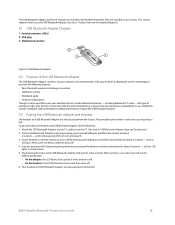
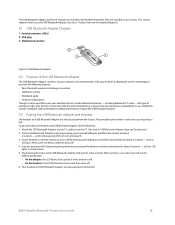
... and wait for detailed diagrams.
9.1 USB Bluetooth Adapter Diagram
1. Attach the USB Bluetooth Adapter to your headset via Bluetooth wireless technology. On the headset: the LED flashes blue 5 times and then turns off . - BH870 Wireless Bluetooth® Headset User's Guide
28 This section explains how to pair your Jabra GO headset and USB Bluetooth Adapter, do the following features...
User's Guide - Page 31
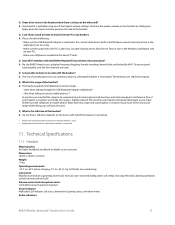
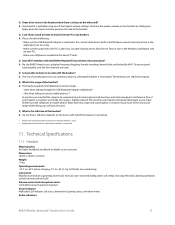
... USB Bluetooth Adapter (softphone)* - 25m when talking on the device with the headset? Q Does Wi-Fi interfere with which the headset is used . Also, if your headset is in power save mode, the range is open (e.g., by right-clicking on the Jabra Device Service icon in the Windows notification area on the device with the BH870 Headset if...
User's Guide - Page 32
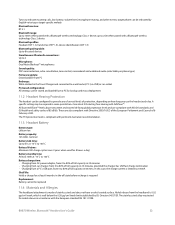
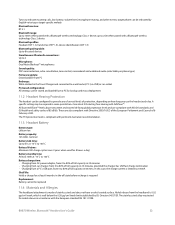
...codes of 85 dB(A). A specific setting may be configured to indicate incoming calls, low battery, volume level, microphone muting, and other events; The TT4 protection level is required
Replacement.../10/EC of the European Parliament and Council of 6 February 2003.
BH870 Wireless Bluetooth® Headset User's Guide
32 from car charger; Charging from a PC's USB port; Charging from...
User's Guide - Page 33


....7 Product Disposal
Please dispose of the headset according to 2
Bluetooth® audio bandwidth: Narrowband or wideband
Firmware update: Downloadable from a PC for backup and mass deployment
Softphone support: Full call status, and other details
PC-based configuration: All settings can come into contact with a Class 2 device
Bluetooth profiles: Headset (HSP 1.1), hands-free (HFP 1.5), device...
User's Guide - Page 34


...software, the word dongle is an ETSI standard for digital portable phones (cordless home telephones), commonly used for use a radio (broadcast) communications system, they are in compliance with part 15 of each other when they do not have to provide reasonable protection against harmful interference in Iceland, Norway and Switzerland. BH870 Wireless Bluetooth® Headset User's Guide...
User's Guide - Page 35


... noise and not distorting the user's voice.
The range of the softphone and the headset model.
The actual call with a USB phone.
BH870 Wireless Bluetooth® Headset User's Guide
35 The technology uses dual microphones to cover frequencies 300-3400 Hz. Other noise cancellation headsets cancel noise by GN Netcom engineers, Noise Blackout™ applies a directional principle to...
Logitech BH870 Reviews
Do you have an experience with the Logitech BH870 that you would like to share?
Earn 750 points for your review!
We have not received any reviews for Logitech yet.
Earn 750 points for your review!
