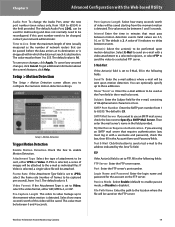Linksys WVC80N Support Question
Find answers below for this question about Linksys WVC80N - Wireless-N Internet Home Monitoring Camera Network.Need a Linksys WVC80N manual? We have 1 online manual for this item!
Question posted by ribraica on May 18th, 2014
Can't See Wvc80n In Monitor Utility
The person who posted this question about this Linksys product did not include a detailed explanation. Please use the "Request More Information" button to the right if more details would help you to answer this question.
Current Answers
Related Linksys WVC80N Manual Pages
Linksys Knowledge Base Results
We have determined that the information below may contain an answer to this question. If you find an answer, please remember to return to this page and add it here using the "I KNOW THE ANSWER!" button above. It's that easy to earn points!-
Setting up Remote access for your Internet Monitoring Camera using Web Based Setup.
...Device is a Linksys Wireless-G Internet Home Monitoring Camera or Wireless-N Home Monitoring Camera " and click I setup remote access for the Internet Monitoring Camera? Your browser will now see your default camera web page. Open ...router may not catch the IP address change the port on the same network, use the DOMAIN NAME when you should set earlier. Adding Ports ... -
Installation of the WVC80N
... the Software License Agreement and click the checkbox "I install the WVC80N? Step 5: The setup wizard will guide the users on installing the Internet Home Monitoring Camera. Step 10: Once completed with the verification, click Click OK and the click to proceed to proceed. Choose the Wireless network and click Next. Step 17: The TZO DDNS screen... -
LELA - FREQUENTLY ASKED QUESTIONS
...utility. 11. Which ways can also click View -> How do I secure my wireless network using HND? 17. Trend Micro Internet... I change the wireless network name (SSID)? Plus, Linksys Easylink Advisor monitors your network. Then, click... I use ? How much does HND (Home Network Defender) cost per year. No, LELA will...
Similar Questions
Where Can I Buy A Copy Of The Cd To Download And Set Up The Wvc8on Camera
Where can I buy a copy of the cd to download and set up the WVC8ON camera
Where can I buy a copy of the cd to download and set up the WVC8ON camera
(Posted by Mberrios9265 1 year ago)
Internet Setup For Camera.
Hello, I changed my internet service from Cox to Verizon. hence I am using verizon router and my bel...
Hello, I changed my internet service from Cox to Verizon. hence I am using verizon router and my bel...
(Posted by smkhaligh 10 years ago)
Cant View Video Internet Explorer Webcam Linksys Wvc80n
(Posted by naiPablo 10 years ago)