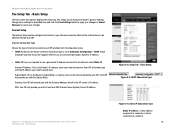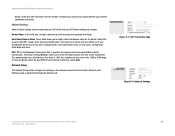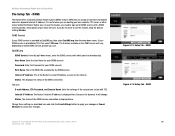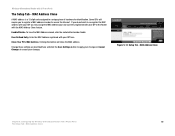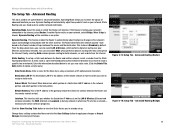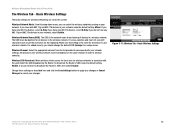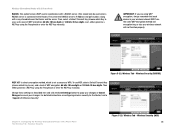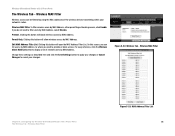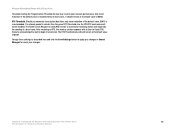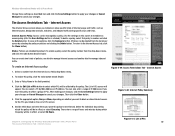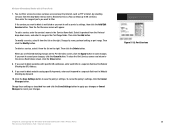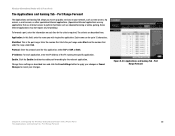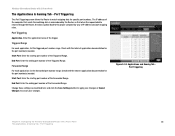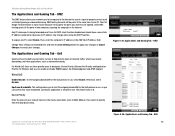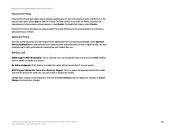Linksys WRTU54G TM Support Question
Find answers below for this question about Linksys WRTU54G TM - T-Mobile Hotspot @Home Wireless G Router.Need a Linksys WRTU54G TM manual? We have 2 online manuals for this item!
Question posted by liftedon on March 18th, 2014
What Do I Change My Router Settings To Make It Work With Tmobile Broadband
The person who posted this question about this Linksys product did not include a detailed explanation. Please use the "Request More Information" button to the right if more details would help you to answer this question.
Current Answers
Related Linksys WRTU54G TM Manual Pages
Linksys Knowledge Base Results
We have determined that the information below may contain an answer to this question. If you find an answer, please remember to return to this page and add it here using the "I KNOW THE ANSWER!" button above. It's that easy to earn points!-
Product Specifications
...algorithms support in Broadband Area Networks. ... (g) HomePlug Home PNA DOCSIS ... of a network to a router or network access server. This...proactive and can set up Wireless interface debugging &#... file transfer can change setting via IP protocol.... command. The system works normally while the file...use BOOTP protocol to make modifications. SRW208XX also provides... -
CPE Release Notes for Linksys One Release 2.1
... Router wireless configuration changes only...work for a fee, you do this issue only occurs when there are designed to make sure that contradict the conditions of this License, they are not validated for the portal page to update firmware or requests a newer R2.1.x firmware version. Click on it may inadvertently be rebooted. Provisioning changes of the codec setting... -
CPE Release Notes for Linksys One Release 1.2MR
... -DN transfer, the ringback on the Services Router is designed so that adding or deleting a single user does not trigger a change connectivity settings prior to the Service Node. Press the Calls...being transferred sounds like a phone does because there is true of users. This only works when broadband access is based on another SVR3000, a non-master switch may become very slow. ...
Similar Questions
How To Program The Linksis Router Model Wrtu54g-tm For Simple Mobile
(Posted by Shivkdaneke 9 years ago)
How To Change Router Settings Wrtu54g-tm
(Posted by Bruckingk 9 years ago)
Need To Change Security Setting
I need to change from secrity on my current router how do I do this ? I have a WRT160N v2 I cn be re...
I need to change from secrity on my current router how do I do this ? I have a WRT160N v2 I cn be re...
(Posted by danieljkramer 10 years ago)