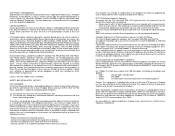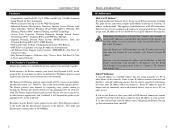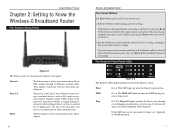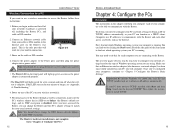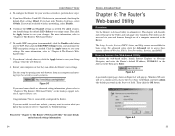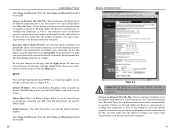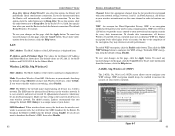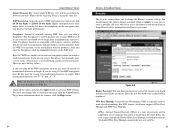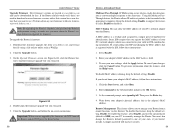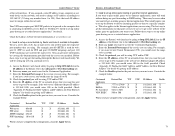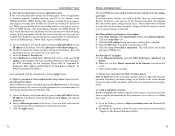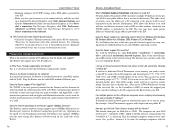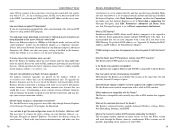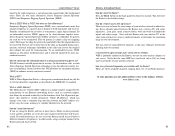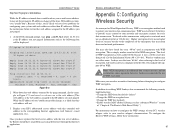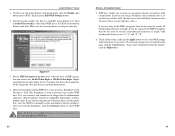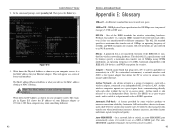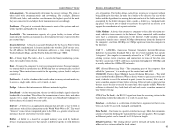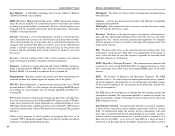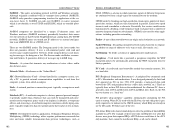Linksys WRT54GS-FR Support Question
Find answers below for this question about Linksys WRT54GS-FR - LINKSYS.Need a Linksys WRT54GS-FR manual? We have 1 online manual for this item!
Question posted by nstanley6 on August 31st, 2011
Wep Number
Current Answers
Answer #1: Posted by kcmjr on September 1st, 2011 2:51 PM
If you don't know it you'll need to log into the wifi router and get it or reset the router. The process is not complicated but it's too long to recount here.
Grab the user manual, it has full instructions on how to do all this. http://homesupport.cisco.com/en-us/wireless/lbc/WRT54GS
Licenses & Certifications: Microsoft, Cisco, VMware, Novell, FCC RF & Amateur Radio licensed.
Related Linksys WRT54GS-FR Manual Pages
Linksys Knowledge Base Results
We have determined that the information below may contain an answer to this question. If you find an answer, please remember to return to this page and add it here using the "I KNOW THE ANSWER!" button above. It's that easy to earn points!-
Using the LCD Menus to Set up the Media Link
... and ask you enter the exact number of your new setting. Press the left arrow button to save your new setting. To make sure you to search for all available wireless networks, select Site Survey. Press the left arrow button to save your new setting. When asked if you want to enter the WEP key. Use the... -
KiSS DP-600 FAQ
...use both WEP and WPA encryption. You cannot use a router. 3. You cannot directly connect a N.A.S. to the DP-600? To play back all of the player. devices are currently working ...100 percent secure encryption mode. WPA uses 256Bit dynamic keys (TKIP) which means that you will be used . 6. TKIP utilizes a stronger encryption method and incorporates Message Integrity Code (MIC)... -
FREQUENTLY ASKED QUESTIONS ON WAG160Nv2
... WPA-Enterprise WPA2-Enterprise and RADIUS Security Supported 1. What is the Warranty period length of the Gateway's web-base. 4. What is the default SSID broadcast by using IPSec, L2TP, or PPTP protocols to reset the Gateway's factory defaults. The default SSID is establishing the ADSL connection. How many Wireless Clients can the...
Similar Questions
We have a home network in our family that consists of two wired PCs, two wireless laptops, a wireles...
I have an installed Linksys wireless router model number wrt 54G v4. I want to in add a password to...
Hi, Whenever I try to connect to my wireless network, I get an error message that says "conne...