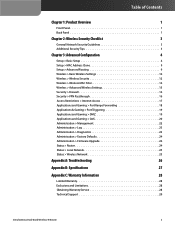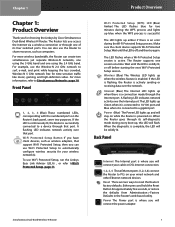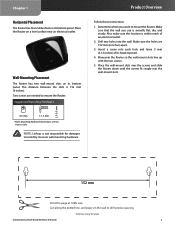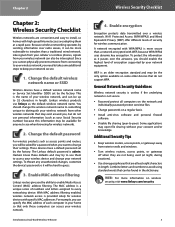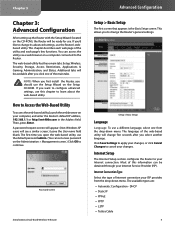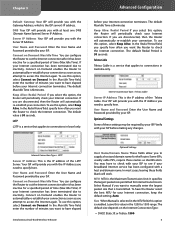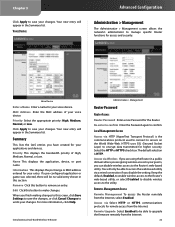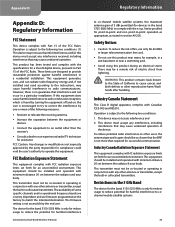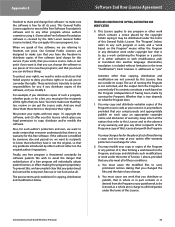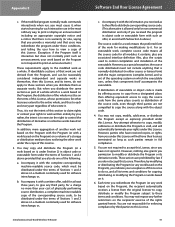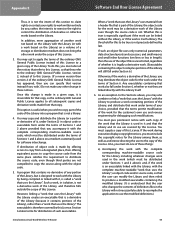Linksys WRT400N Support Question
Find answers below for this question about Linksys WRT400N - Simultaneous Wireless-N Router Wireless.Need a Linksys WRT400N manual? We have 1 online manual for this item!
Question posted by verolthompson on April 25th, 2013
How Do You Extract The Firmware .bin File After Download
The person who posted this question about this Linksys product did not include a detailed explanation. Please use the "Request More Information" button to the right if more details would help you to answer this question.
Current Answers
Related Linksys WRT400N Manual Pages
Linksys Knowledge Base Results
We have determined that the information below may contain an answer to this question. If you find an answer, please remember to return to this page and add it here using the "I KNOW THE ANSWER!" button above. It's that easy to earn points!-
NSLU2 'Not Enough Free Space' Error When Upgrading Firmware
... you want to continue. If the above error message repeats, follow these steps to download the EraseAll Utility . This application will return with information about the firmware .bin file. Press The Browsed Devices on the EraseAll.zip file and extract its contents to a single folder (or to the Desktop). The following error message... -
Upgrading the Linksys Router's Firmware for Wireless-N Broadband Router
...location where the firmware files were extracted and select the .bin file. and verify the model and version number of your router. Click on the zip file and extract its firmware. Step 8 If the firmware file you 're using Mac to access the router's web-based setup page,click Upgrading the Router's Firmware Go back to download the latest firmware file. For instructions,click... -
Upgrading Router's Firmware
...the .bin file which contains the files necessary to perform six steps: 1. Downloading the Firmware 2. Backing-Up the Router's Settings 3. Upgrading the Router's Firmware 4. Completing the Firmware Upgrade 5. Restoring the Router's Settings 6. Completing the Firmware Upgrade Process Downloading the Firmware Before downloading the firmware, make sure your router. ...
Similar Questions
How Do I Config My Linksys Wrt54g35 Router To A Wireless Repeater
(Posted by gatorcrew 9 years ago)
Where Can I Download Wrt150n Firmware
(Posted by goripeepe 9 years ago)
Wrt310n V2 Firmware Download Where
(Posted by Lilnarmon 10 years ago)
Hoe To Download The Firmware
Hi how can I download the firmware of my linksys WRT120N
Hi how can I download the firmware of my linksys WRT120N
(Posted by Yeko 11 years ago)
My Cd Is Damage,so How Can I Download Software For Wrt120n Router?
(Posted by mithilatirash15 11 years ago)