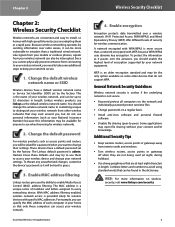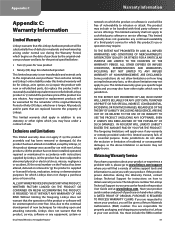Linksys WRT320N Support Question
Find answers below for this question about Linksys WRT320N - Wireless-N Gigabit Router Wireless.Need a Linksys WRT320N manual? We have 1 online manual for this item!
Question posted by dundjohn on September 6th, 2014
Linksys Wrt320n Driver Update Can't Find
The person who posted this question about this Linksys product did not include a detailed explanation. Please use the "Request More Information" button to the right if more details would help you to answer this question.
Current Answers
Related Linksys WRT320N Manual Pages
Linksys Knowledge Base Results
We have determined that the information below may contain an answer to this question. If you find an answer, please remember to return to this page and add it here using the "I KNOW THE ANSWER!" button above. It's that easy to earn points!-
Encountering Problems when Installing the Linksys Wireless Adapter Drivers
..., disconnect your router and plug your computer directly into your cable or DSL modem. For instructions, click Choose the option " YES, I am having problems installing the Linksys wireless adapter driver, you can: 1. When the download is being uninstalled. Installing the Updated Drivers Before installing the updated driver, unplug the Linksys Wireless Adapter. 17166... -
Encountering Problems when Installing the Wireless Adapter Drivers
... Setup CD into your CD-ROM drive. Installing the Updated Drivers Before installing the updated driver, unplug the Linksys Wireless Adapter. Uninstalling the Previous Drivers. In this example, we used WUSB54G V1.0 - When the download is plugged directly into the router and cannot get online, disconnect your router and plug your computer directly into your cable or DSL... -
Encountering Problems when Installing the Wireless Adapter Drivers using Vista
... three steps: 1. Downloading the Drivers. 2. Uninstalling the Previous Drivers. 3. Installing the Updated Drivers. Step 5: Once installation is plugged directly into the router and cannot get online, disconnect your router and plug your computer directly into your CD-ROM drive. Update the Drivers To update the wireless adapter's drivers, you need to begin the installation...
Similar Questions
How To Change Password For Linksys Wrt320n Wireless Router
(Posted by boeRavent 9 years ago)
How Many Computers And Devices Can Connect To Router Wrt320n At The Same Time
(Posted by haySdiaz 10 years ago)
How To Change The Default Password On A Linksys Wrt320n Wireless Router?
(Posted by d4cadbil 10 years ago)
How Do I Turn On Encryption On My Wireless Router?
I have a Linksys model WRT160N wireless router and my system is indicating encryption is OFF. Help w...
I have a Linksys model WRT160N wireless router and my system is indicating encryption is OFF. Help w...
(Posted by metromac2006 12 years ago)
I Just Need The Drivers For Free To Linksys Wrt120n Wireless Router
(Posted by larkenkyle 12 years ago)