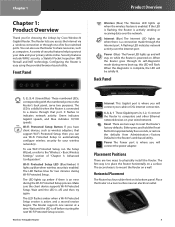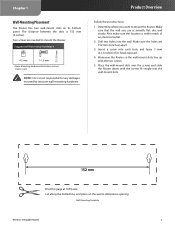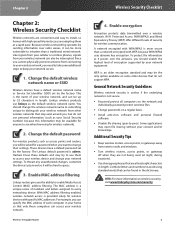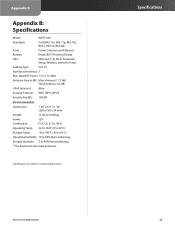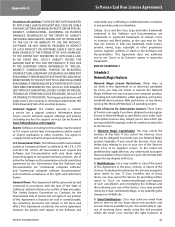Linksys WRT310N Support Question
Find answers below for this question about Linksys WRT310N - Wireless-N Gigabit Router Wireless.Need a Linksys WRT310N manual? We have 1 online manual for this item!
Question posted by bushja on September 3rd, 2014
What Is The Pin For Linksys Wrt310n
The person who posted this question about this Linksys product did not include a detailed explanation. Please use the "Request More Information" button to the right if more details would help you to answer this question.
Current Answers
Related Linksys WRT310N Manual Pages
Linksys Knowledge Base Results
We have determined that the information below may contain an answer to this question. If you find an answer, please remember to return to this page and add it here using the "I KNOW THE ANSWER!" button above. It's that easy to earn points!-
Wi-Fi Protected Setup (WPS) Methods
Wi-Fi Protected Setup (WPS) can be used if the wireless client device (device that you are Push Button Configuration (PBC) Personal Information Number (PIN) Note: For more information on WPS and both methods, click . Step 3: After the client device is configured, click OK on the pop-up window ... -
Maximum External USB Hard Drive Storage WRT600N
...also a built-in one box. There is the dual-band Wireless Access Point, which lets you connect to gigabit speeds. Introduction: The Dual-Band Wireless-N Gigabit Router is really four devices in 4-port full-duplex 10/100/... external USB 2.0 hard drive of up to the network without wires. The Router function ties it all together and let your wired-Ethernet devices together at up to 750GB Back... -
WRT610N FAQ
.... Launch the web browser and perform the following order: Cable or DSL Modem Router Computer Check the cable connections. Make sure the wireless network name or SSID is powered on the WRT610N? When prompted, enter the password... QUESTIONS 1. What is a Dual-Band Wireless-N Gigabit Router with a Storage Link. No, the router does not have an Ethernet port.
Similar Questions
What Is The Pin Number Wireless-g Broadband Router Model No: Wrtu54g-tm
(Posted by omegakadi 9 years ago)
Wrt310n Wireless Router Wont Work
(Posted by rysm 10 years ago)
How To Reset Password On Linksys Wireless Router Wrt310n V2
(Posted by kkik 10 years ago)
I Can,t Get To The Wrt310n Routers Home Page
(Posted by anIse 10 years ago)
Router Setup
Where do i find the pin number for my new router i have tried every number on the back of the router...
Where do i find the pin number for my new router i have tried every number on the back of the router...
(Posted by elan60 12 years ago)