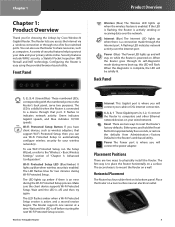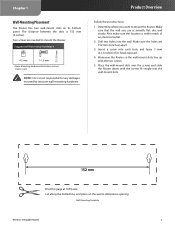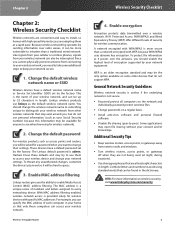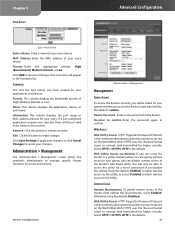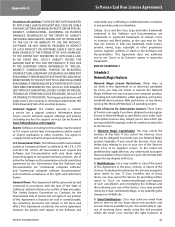Linksys WRT310N Support Question
Find answers below for this question about Linksys WRT310N - Wireless-N Gigabit Router Wireless.Need a Linksys WRT310N manual? We have 1 online manual for this item!
Question posted by Pomple on September 18th, 2014
How To Find A Password On Linksys Wrt310nv2
The person who posted this question about this Linksys product did not include a detailed explanation. Please use the "Request More Information" button to the right if more details would help you to answer this question.
Current Answers
Answer #1: Posted by freginold on September 29th, 2014 3:41 AM
According to the Tech in Check website, the default password is password.
If you've changed the password and can't remember it, you can restore the device back to factory default settings (which will erase the current configuration and any changes you've made) by following the instructions on page 4 of the user manual, under the section titled "Back Panel."
If this answer helped you to solve your problem and/or answer your question, please let us know by clicking on the “Helpful” icon below. If your question wasn’t answered to your satisfaction, feel free toresubmit your question with more information. Thank you for using HelpOwl!
If you've changed the password and can't remember it, you can restore the device back to factory default settings (which will erase the current configuration and any changes you've made) by following the instructions on page 4 of the user manual, under the section titled "Back Panel."
If this answer helped you to solve your problem and/or answer your question, please let us know by clicking on the “Helpful” icon below. If your question wasn’t answered to your satisfaction, feel free toresubmit your question with more information. Thank you for using HelpOwl!
Related Linksys WRT310N Manual Pages
Linksys Knowledge Base Results
We have determined that the information below may contain an answer to this question. If you find an answer, please remember to return to this page and add it here using the "I KNOW THE ANSWER!" button above. It's that easy to earn points!-
Maximum External USB Hard Drive Storage WRT600N
There's also a built-in one box. The Router function ties it all together and let your whole network shares a high-speed cable or... What is the dual-band Wireless Access Point, which lets you connect to the network without wires. There is the maximum supported size for external USB hard drives for the WRT600N? Introduction: The Dual-Band Wireless-N Gigabit Router is capable of supporting an ... -
WRT610Nv2 FAQ
...;What is necessary to enter in these fields. Simultaneous Dual-band (2.4GHz and 5GHz) Wireless-N Router Gigabit Router with the numbered ports on the back of USB is connected to a 10/100 port... applications. 10. What is the default IP Address, Username and Password to login to the WRT610N v2? Firmware Upgrade . Users can be replaced. 9. ... -
WRT610N FAQ
... a Dual-Band Wireless-N Gigabit Router with a Storage Link. 18980 04/20/2009 01:55 AM WRT610N FAQ FREQUENTLY ASKED QUESTIONS 1. What is a dial-up modem for traditional dial-up service. The WRT610N is the same on . The router does not replace your modem. When prompted, enter the password to the...
Similar Questions
Wrt310n Wireless Router Wont Work
(Posted by rysm 10 years ago)
How To Reset Password On Linksys Wireless Router Wrt310n V2
(Posted by kkik 10 years ago)
How To Change Password On Wireless Router Tmobile
(Posted by juanordon 10 years ago)
I Can't Connect To My Wrt310n Router When I Use Password
(Posted by dmargSimply 10 years ago)
Need Defult Username And Password For Wireless Router Model Number Wrt120n
(Posted by Anonymous-48859 12 years ago)