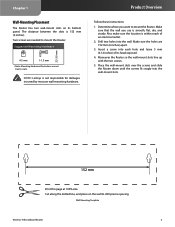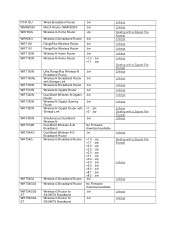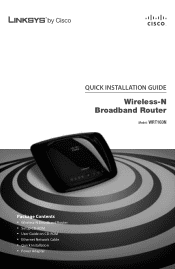Linksys WRT160N Support Question
Find answers below for this question about Linksys WRT160N - Wireless-N Broadband Router Wireless.Need a Linksys WRT160N manual? We have 3 online manuals for this item!
Question posted by elsanpa on April 1st, 2014
Will Linksys Model Wrt160n Work With Windows Xp 32 Bit
The person who posted this question about this Linksys product did not include a detailed explanation. Please use the "Request More Information" button to the right if more details would help you to answer this question.
Current Answers
Answer #1: Posted by waelsaidani1 on April 2nd, 2014 1:14 AM
Yes it works fine. Read more here: http://xpdrivers.com/network/linksys/other/wrt160n-hp/_5_8287.cfm
Related Linksys WRT160N Manual Pages
Linksys Knowledge Base Results
We have determined that the information below may contain an answer to this question. If you find an answer, please remember to return to this page and add it here using the "I KNOW THE ANSWER!" button above. It's that easy to earn points!-
WPSM54G Multi-Function Print Server Compatibility List
... Non Multi-Functional printers. Click the operating system below to view the compatibility list: Windows XP and Windows 2000 Windows Vista NOTE: 4450 01/20/2010 04:24 AM WPSM54G Multi-Function Print Server Compatibility List What are the compatible printers for printer during testing Windows Vista 32 bit NA © 2010 Cisco Systems, Inc. -
Installing a Wireless PCI Adapter on Windows XP
...then close your router's firmware, click Do not run the Wireless-B PCI Adapter ...wireless network using Windows XP, you may appear indicating that the adapter has not passed Windows Logo testing. For instructions, follow the instructions below . You may have to apply a bit...work with Windows. Installing the Drivers After Windows XP automatically detects the wireless ... -
NMH Series: FREQUENTLY ASKED QUESTIONS
...router. Linksys does not offer any changes on the network. 4. Check the wired or wireless connection to the Media Hub, its name displayed in a new disk and select Rebuild? 30. Can I remove one of the disks and archive, then put in work fine when playing Windows...on the broadband speeds of Windows Media files...Media on Windows XP (32 & 64 bit) and Windows Vista (32 & 64 bit). 2....
Similar Questions
What Is The Pin Number Wireless-g Broadband Router Model No: Wrtu54g-tm
(Posted by omegakadi 9 years ago)
How To Test Speed Cisco Linksys Wrt160n V2 Wireless Broadband Router
(Posted by maurrebe 10 years ago)
Tech Support For Wep Security Settings. Or Acessing With My Windows Xp Professia
how do you set up wep security settings. so my windows xp professional can have access.
how do you set up wep security settings. so my windows xp professional can have access.
(Posted by danffg 11 years ago)
How Do I Turn On Encryption On My Wireless Router?
I have a Linksys model WRT160N wireless router and my system is indicating encryption is OFF. Help w...
I have a Linksys model WRT160N wireless router and my system is indicating encryption is OFF. Help w...
(Posted by metromac2006 12 years ago)
The Wireless Functions Have Stopped Working
I have a WRT160N that I bought january 2010 and the wrieless does not work. Stopped working in las...
I have a WRT160N that I bought january 2010 and the wrieless does not work. Stopped working in las...
(Posted by kmalmqui 13 years ago)